Vacuums are necessary to keep our homes free of dust and other things that settle on them over time. This is why many of us buy good vacuums that make cleaning our homes easier. One of them is called Shark Vacuum. Among the many types of vacuums in the market, these shark vacuums are very famous. Shark vacuums are great for pet owners in general. Especially if their pets like to play on large areas of the carpet, over time, your Shark vacuum may overheat or become a bit weak.
If the Shark cleaner gets too hot, turn it off, take off the dust cover, and clean the filters. Check the hose and wand and clean out any dirt stuck in them. If the problem is electricity and cleaning doesn’t help, you should get a new power line.
However, below are some reasons why your Shark vacuum is overheating and a clear explanation of how you can fix it. Let’s start!
First, you will know how your shark vacuum is overheating.
How do I know if my Shark vacuum is overheating? (3 Signs)

There are a few essential things to look out for to see if your Shark vacuum is getting too hot. Firstly, if you notice a sudden loss of suction or reduced performance, it could be a sign of overheating. Also, if the shark avcuum vacuum’s motor emits a burning or unusual odour or starts to make unusual noises, these are warning signs.
Another clue is if the vacuum shuts off during use and refuses to turn it back on until it has cooled down. In such cases, it’s essential to immediately turn off the vacuum, unplug it, and check for any clogs or blockages in the filters and brush rolls. Give the vacuum at least 45 minutes to cool. Overheating can occur when the vacuum’s airflow is restricted due to these obstructions.
After that, you will know the main reasons for Sark vacuum overheating.
Shark Vacuum Overheating for 5 Reasons – (Solve Now )
Below are 5 reasons for vacuum overheating and the best solutions
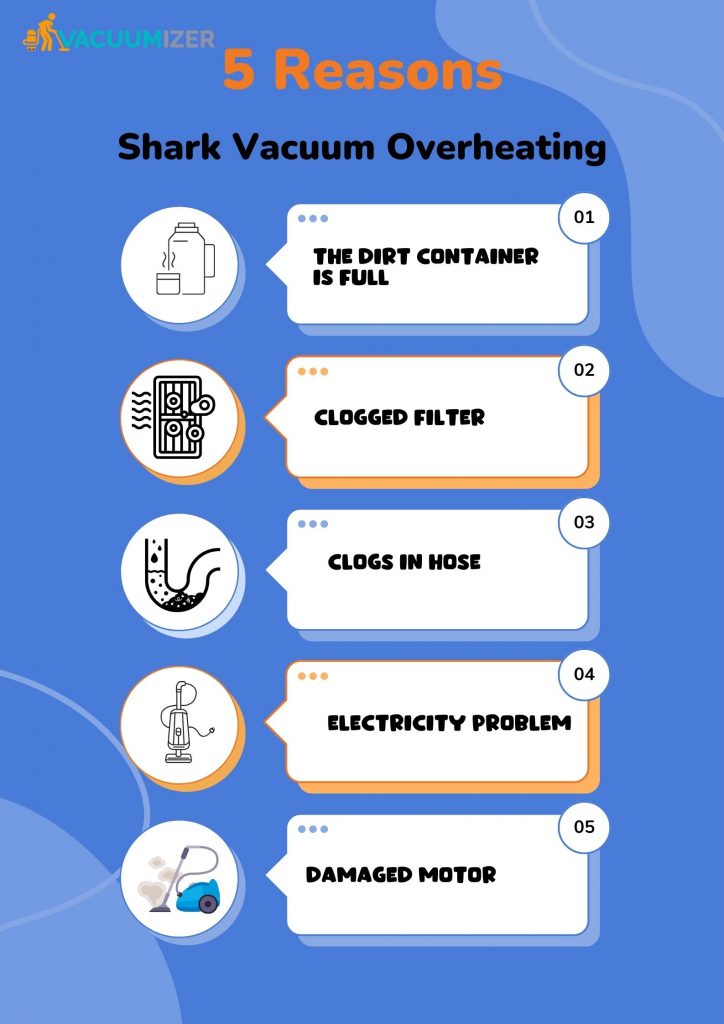
The Dirt Container Is Full
When your Shark vacuum’s dirt container gets too full, it can cause a problem. Just think of it like when you have a stuffy nose—it’s harder to breathe, right? Well, the same thing happens in your vacuum. The full container makes it tough for air to flow freely, making the vacuum’s motor work extra hard. This extra effort generates heat, and that’s why your vacuum start overheating.
How to Fix Dirty Container Issues
First, ensure the vacuum is turned off and unplugged for safety. Then, empty the dirt container to remove accumulated dirt and debris. Simultaneously, inspect the filter for visible dirt or clogs. Follow the manufacturer’s cleaning or replacement instructions in addition. Next, check all vacuum attachments, including hoses and wands, for blockages. Don’t forget to clean any dirty attachments to maintain peak performance. While at it, give the vacuum’s motor a quick inspection to ensure it’s free from debris. If your vacuum has overheated, allow it to cool down before use.
Clogged Filter
Before knowing how a Clogged Filter makes a vacuum overheat, you have to know the filter’s principal work. Actually, the filter’s main job is to trap dust and debris, keeping your home clean and the air fresh. But when it’s totally blocked, it stops air from flowing correctly. This makes the vacuum work harder to get suction, and that extra effort generates heat, leading to overheating. However, if you want to increase the suction power of your shark vacuum, just look out for another post, “ Improve Your Shark Vacuum Suction Power Just Simple 8 Steps” I hope this post will help to improve suction power.
How to Fix a Clogged Filter Yourself
Easily you can tackle the issue yourself; it’s a straightforward process. Are you thinking about how to do it? Begin by turning off and unplugging access to the filter. Do you know where it is located? It is located near the vacuum’s dirt container or within it. Remove the filter and examine it for blockages or dirt buildup. If it looks dirty or stuck, all you have to do to clean it is tap it gently or run cold water over it. Before putting the filter back into the vacuum, make sure it is fully dry. Once the filter is clean or new, turn the vacuum back on.
Note: Do you know why the Shark Vacuum Brush Roll Indicator Is Green? Please go here for a solution
Clogs in Hose, Wands, or Other Attachments
When the shark vacuum hose, wand, or other attachments in your Shark vacuum get clogged, it’s like breathing through a straw. This extra effort makes the vacuum work harder, leading to overheating. So, if your vacuum starts feeling hot and bothered, check these parts for blockages.
How to Fix Clogs in Hose
After this is resolved, you can simply clean the hose by inserting a strong stick into your vacuum’s hose. But remember that your hose needs to be separate from your vacuum.
Electricity Problem
Think of your Shark vacuum as a power-hungry machine. It needs electricity to do its cleaning magic. It depends on the steady and accurate supply of electricity to run smoothly. In such situations, your vacuum can become a bit desperate. It starts drawing more power, like a car engine revving up when it runs out of fuel. This extra effort to keep going generates heat – just like how your phone charger can get warm if it’s not working. The same goes for vacuum. So, when your Shark vacuum experiences power issues, it’s causing overheating because it’s working harder than it should.
How to Fix the Electricity Problem
If you find issues, you can trim the damaged part and reattach the plug. If the cord is severely damaged, consider replacing it with a compatible one. Also, test the power outlet with another device to ensure it’s working correctly. If problems persist or involve internal wiring, getting help from a professional technician or contacting Shark’s customer support is safer. They’ll ensure your vacuum is safe and works as it should.
Damaged Motor
It’s like having a car engine that doesn’t work right when the motor in your Shark vacuum is broken. The motor has to work extra hard to keep cleaning, which makes it very hot, like when a car engine gets too hot. Your Shark vacuum not work right if it gets too hot, and it even damage the inside. That’s like the motor in your hoover getting as hot as a summer day.
To solve this problem, Get help from Shark’s customer service or a trained expert who can look at the motor and figure out what’s wrong.
Next, you will know some common questions and answers.
FAQs On Shark Vacuum Overheating
Why is my Shark vacuum spitting stuff back out?
It’s likely due to a clog or a dirty filter disrupting the airflow. Clean the filter and check for blockages to resolve it.
Why is my Shark vacuum not working?
Several reasons your shark vacuum is not working cause this, such as a damaged motor, power issues, or blockages. A professional technician can help diagnose and fix the problem.
Why is my Shark vacuum not turning on?
Check if it’s properly plugged in and the power outlet is functional.
Why Does Overheating Matter?
Overheating can damage your vacuum’s components and reduce its lifespan. It’s essential to address it promptly to ensure efficient and safe operation.
How long do Shark vacuums last?
A shark vacuum’s duration depends on how it is used, how well it is maintained, and the type. A Shark vacuum that is well taken care of can last between 5 and 10 years on average.
Note: Do you know why my vacuum smells like fish? Visit the link
Video on Shark Vacuum Overheating Problem
Lastly, we are going to the conclusion
Final say
Shark vacuum overheating can be a common issue, but it’s usually preventable with proper care and maintenance. You can keep your Shark vacuum working well without getting too hot by;
- Cleaning the filters often,
- Checking for jams and
- Following the solution that we provided above.
Keep in mind that a vacuum that is well taken care of not only cleans your home well but also lasts longer.
Our related post: How Do I Reset My Shark Vacuum – Easy 4 Steps
