Did it happen to you like me? A few days ago, I opened my Shark Vacuum one morning to vacuum, but I noticed that my Shark Vacuum Brush Roll Indicator Is Green But Not Spinning. I was worried a lot, what should I do at that moment? But I went to the internet and opened the vacuum manual, but I clearly did not understand. After that, after collecting some information on my own, I was able to solve my Shark vacuum problem.
Today, I will share this information with you so that you don’t have the same problem as me.
Let’s begin!
First, you should know what the green indicator means.
Table of Contents
What Does A Green Brush Roll Indicator Mean?

Your Shark vacuum gives you the thumbs up with its green brush roll indication. It indicates that the brush roll on your vacuum is performing as it should. It even efficiently stirs up and collects dirt and debris from your floors. When you see that green light, you can have confidence that your vacuum is ready to tackle the cleaning tasks in your home. So, in simple terms, it’s good to go when it’s green! But when the indicator turns green, but the brush roll remains stationary, it clearly indicates something is amiss.
Let’s take a look at some of the mistakes!
5 Reasons Your Shark Vacuum Indicator Is Green But not Spinning – Fix it Now
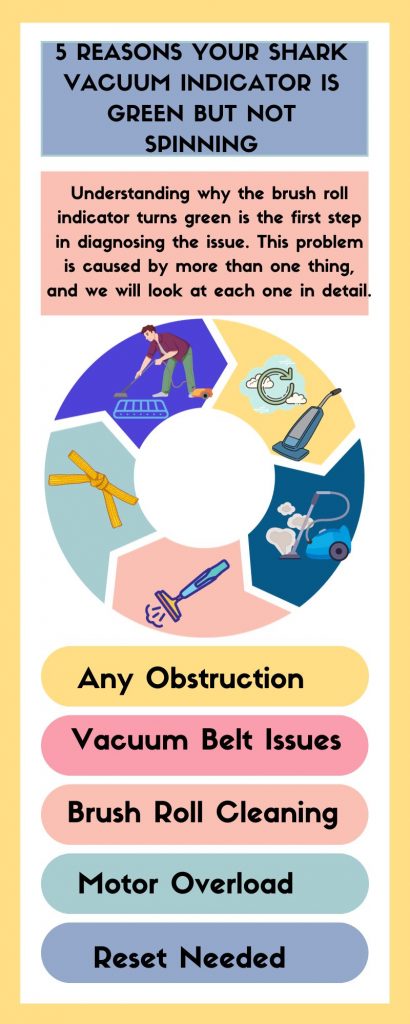
Any Obstruction
Usually, a shark vacuum green signal means it is okay. But It (Shark vacuum) may not work or get stuck due to some obstacles. Debris, such as hair, thread, or small objects, can get stuck around the brush rollover time. This accumulation limits the brush roll’s ability to rotate freely.
To resolve obstacles in detail, follow the steps below:
- Turn off and unplug your Shark vacuum for safety.
- Access the brush roll by flipping the vacuum over or removing the brush roll cover.
- Look attentively at the brush roll for any obstacles or tangled material. To gently remove these obstructions, use a brush, pair of scissors, or pliers.
- Once the brush roll is clear, manually rotate it to ensure it moves freely.
Vacuum Belt Issues
A belt that is worn out or damaged is another typical issue. The belt drives the brush roll, and if the belt is broken or loosened, the brush roll won’t spin properly. The brush roll is connected to the vacuum’s motor via a belt. Changing the belt is a quick and easy way to fix this problem.
Here’s a detailed approach to addressing belt issues:
- Visually and physically examine the belt to check for any indications of wear, stretching, loosening, or breakage.
- Then, Purchase a compatible replacement belt from an authorized dealer or the manufacturer.
- Test the brush roll to verify whether it spins as it should after reassembly of the vacuum.
Brush Roll Cleaning
Sometimes, The brush roll itself can get full of dirt and other things. Whenever you turn on your vacuum, it will turn on but won’t pick up dirt. Regular cleaning and maintenance of the sole brush roll can help prevent this problem. Remove the brush roll and follow the steps for this maintenance task, including:
- Use scissors, a brush, or a tool to remove any trapped hair, debris, or thread from the brush roll.
- Inspect the brush roll bearings and make sure they spin smoothly.
- Reinstall the clean brush roll, ensuring it clicks securely into place.
Your Vacuum Motor Overload
If your vacuum’s motor becomes overloaded, it can cause the brush roll to stop spinning. But at that time, the green light will light up.
Actually, this can happen if do the below task:
- Vacuum large amounts of debris
- If pushed too hard or
- Especially in high-pile carpets or
- Dealing with challenging debris
But you can solve the motor overload problem by following these steps:
- Make sure you use your vacuum on the right kind of floor. If you need to, change the settings.
- Slow down when you vacuum to make the motor work less hard.
- If your vacuum comes with accessories, use them to make it work better in certain areas.
- Don’t try to suck up things that are too big or hard for the vacuum.
Note: If you want to Improve Your Shark Vacuum Suction Power, this post is for you.
Reset Needed
Shark vacuum cleaners often have a reset feature to protect the motor from overheating. But do you know where is located the reset button? (To know, go here). If the vacuum senses an issue, it may automatically shut off the brush roll to prevent damage. Often, this problem can be fixed with a simple reset. But do you know how to reset it?
- After finding the reset button, Hold down the reset button for a certain amount duration ( around 10-15 seconds).
- Then, Release the button and plug the vacuum back in.
Is It A Big Problem Of Shark Vacuum Indicator Is Green But Not Spinning
You might think it’s a big deal that the green brush roll sign doesn’t turn. Most of the time, this is a small problem if you can find and fix the root cause. As we’ve talked about, common issues like clogs, broken belts, or overloaded motors are easy to fix at home. But if the problem still happens after you’ve tried the fixing steps, you should call Shark Customer Support.
Then, you will know some common questions and their answers.
FAQs on Shark Vacuum Indicator Is Green But Not Spinnin
How often should I clean the brush roll?
Regular maintenance is key. Clean the brush roll every one to two months, or more often if needed, to avoid problems. But do you know how to clean a brush? In Quora has a nice post about how to clean a vacuum brush; you can visit there if you want.
What if the brush roll indicator is red?
A red indicator often means the brush roll is jammed or obstructed. Follow the same steps to address the issue.
Is it normal for the brush roll to stop temporarily during use?
Yes, some models do have a function that stops the brush roll while moving from one type of floor to another.
Note: If you are facing any problems cleaning your shark vacuum hose, please visit here for properly Clean Your Shark Vacuum Hose”
Lastly, we are going to the conclusion
Conclusion
If the green brush roll indicator isn’t moving, it could be a small problem or a sign of a bigger problem. But if you have the information and solving steps in this article, you can usually fix the problem independently. The best way to keep your Shark cleaner in good shape is to take care of it and clean it often. I hope you find today’s post very important. Thanks for staying with us.

Hello, I’m Ethan Mitchell. I studied Geography and Environmental Management at the University of Florida. I want to share with you the light of my learning and the beautiful benefits of research. When it comes to cleanliness, the home comes first, so I started my journey out of a personal interest in keeping a house clean.




