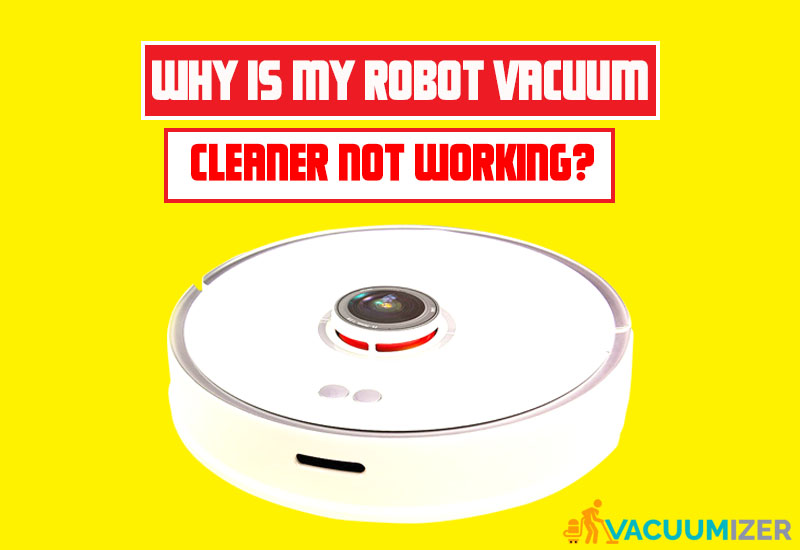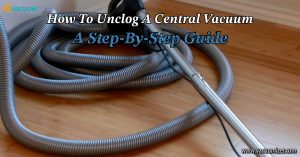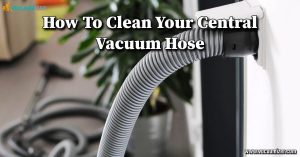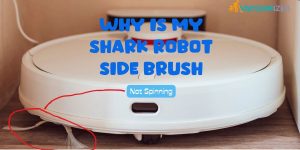Why does a robot vacuum cleaner stop working and leave your floors dirty? We are finding out why the vacuum cleaner does not work sometimes. We will discuss 10 of the most common problems with robot vacuum cleaners. We won’t leave you hanging with the issues. We will provide trusty guides, showing you practical solutions to fix vacuum cleaners.
So, We are going for details information.
Table of Contents
10 Common Reasons for Robot Vacuum Cleaners Not Working?
1. Dead Battery or Power Source:
Imagine a robot vacuum is a cute little robot with its own battery heart. If the battery is dead or it isn’t getting power from the charger, it won’t be able to wake up and clean your room!
2. Power Button or Switch Malfunction
Sometimes, even robots can have a little confusion in their buttons. If the power button or switch is not working, your robot cleaner won’t know when to start or stop cleaning.
3. Wheels or brushes jammed with debris
It can’t move around if your car’s wheels get stuck in the mud. The same happens to robot vacuums when their wheels or brushes get jammed with dirt and debris. Let’s keep them clean so they can roam!
4. Wheel sensors blocked or dirty
Robots have tiny eyes called sensors that help them see where they’re going. But if those eyes get covered in dirt, the robot might get lost and bump into things. Make sure that they can see well!
5. Clogged brushes or air pathway
Imagine trying to drink a yummy smoothie with a straw that’s all clogged up!
The robot vacuum’s brushes and air pathways can get clogged, making it harder for the robot to pick up dirt and keep your floor clean.
6. Weak Suction Due to a Faulty Motor
A robot vacuum’s motor is like its super-strong muscles that help it pick up dirt and make your home spotless!
But if its motor is not working, the spell will be weak and won’t clean well.
7. Worn-out brushes or filters
Do you know that you need new crayons to keep making beautiful pictures?
Well, the robot vacuum cleaner needs fresh brushes and filters too! If they get worn out, the robot won’t be able to clean as before.
8. Weak Sensors
Robot vacuums have sensors to “see” things and find their way around. But if these sensors weaken, the robot might get lost or miss some dirty spots.
9. Weak Wi-Fi Signal
Did you know that robots can talk to their human friends through Wi-Fi? It’s like magic!
But the robot vacuum can’t always hear your app orders if the Wi-Fi signal is weak.
10. Connectivity Issues Between Device and App
Do you know how sometimes your favorite game doesn’t work? Because your tablet and the game are not talking to each other. The same thing can happen to the robot vacuum and its app! The robot won’t know what to do if they have some issues connecting.
Now you know the common reasons why they might not work sometimes. Don’t worry, though, because most of these problems are easy to fix.
10 Ways How to Fix a Robot Vacuum Cleaner?
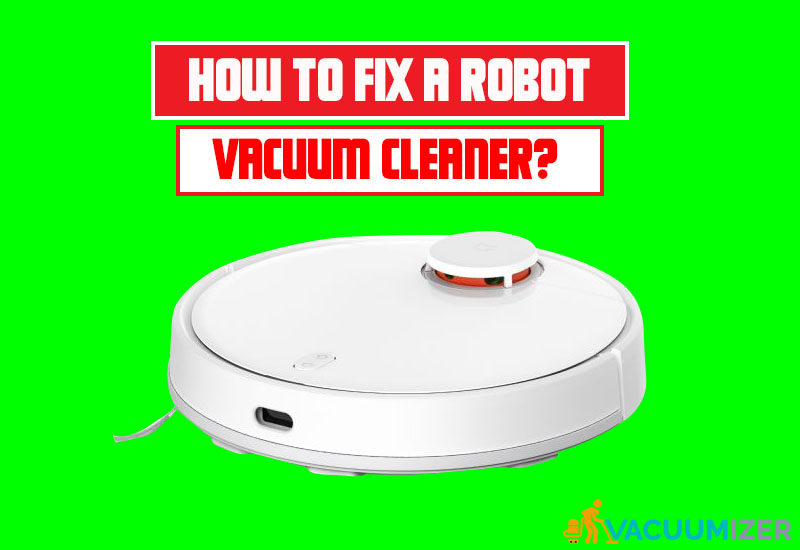
1. Charge the Robot Vacuum Battery
The first thing you need to do when your robot vacuum stops moving is to give it some power! Like you need snacks to keep playing, your robot vacuum needs a charged battery to clean.
So, find its charging station, put the robot back on it, and let it recharge for a while.
2. Check the Power Button or Switch
If your robot vacuum doesn’t turn on, it Has a problem power button or switch. Look closely at it and ensure it’s not stuck or damaged.
Give it a gentle press or flip to see if it comes to life. Sometimes, the tiniest things can make a big difference!
3. Clean the Wheels and Brushes
Is your robot friend having trouble moving around?
Your robot vacuum needs its wheels and brushes cleaned for efficient cleaning. You need to Clean the Wheels and Brushes. Check for any dirt, hair, or debris stuck in them. Use a soft cloth or a toothbrush to clean them up.
4. Clean the Sensors of the Cleaner
Remember those “eyes” we talked about earlier?
They help the robot vacuum “see” things and avoid bumping into stuff.
But sometimes, the dust gets in their eyes, making it hard for them to see. Get a soft cloth and wipe the sensors to clear their view. Your robot will be grateful for the clear sight!
5. Empty the Dustbin and Clean
Is your robot vacuum refusing to pick up any more dirt?
It might have a full stomach! Empty its dustbin and give it a good clean. Dustbins need to empty to make room for more dirt. Once the trash is empty and clean, your robot will be happy to collect dirt again.
6. Clean Brushes and Air Filters
Your robot vacuum’s brushes and filters need a spa day too! Let’s clean them up so they can breathe and clean better.
7. Fix Motor-Related Issues
If the suction on your robot vacuum seems weak, you might need to fix the motor. Check to see if it’s working well and making any strange noises. If something seems off, you need to fix it.
8. Fix Sensors
If the robot is having trouble “seeing,” it’s all about the sensors! Double-check that they are clean and unblocked. If the problem persists, it might be best to contact the manufacturer for expert advice.
9. Check Connected Wi-Fi Signal
Is your robot buddy having trouble connecting to the app?
Make sure the Wi-Fi signal is strong and stable. Try moving the robot and Wi-Fi router closer together if it still doesn’t work.
10. Check Device and App Settings for Connectivity
Sometimes, it’s a small setting that’s causing the problem! Verify that your device and the app are compatible and updated to the latest version. Adjust any settings that might be hindering the connection.
Frequently Asked Questions (F.A.Q.s)
Can I fix my robot vacuum’s battery?
Charge it up, and your robot friend will be ready to clean again.
What if my robot vacuum’s wheels get stuck often?
You will Check to see any dirt in the wheels or brushes and clean it.
How often should I replace my robot vacuum’s brushes and filters?
Changing them every few months is a good idea, depending on how much your robot cleans.
Conclusion:
Now you know all the secrets of why your robot vacuum might not work and how to fix it! Remember that your robot vacuum needs regular cleaning and repair to stay in good shape. Keep those brushes, filters, and sensors clean and fresh. Charge them up so they can keep cleaning your home like superheroes!
If you have any more questions or need help, ask your robot vacuum expert. Visit this page, If you need to know how robot vacuums map your house.

Hello, I’m Ethan Mitchell. I studied Geography and Environmental Management at the University of Florida. I want to share with you the light of my learning and the beautiful benefits of research. When it comes to cleanliness, the home comes first, so I started my journey out of a personal interest in keeping a house clean.