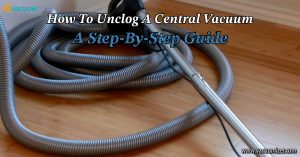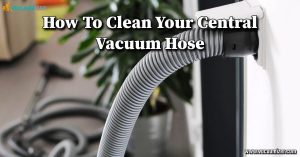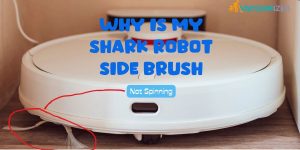Are Think about how to clean your iLife Robot Vacuum?
You might be wondering how to clean your iLife Robot Vacuum. Today, we’re going to learn how to clean your Robot Vacuum. It’s like having a friendly little robot buddy to keep your floors clean and shiny!
Imagine having a vacuum that can zoom around your house all by itself, picking up crumbs and dust bunnies. That’s exactly what the iRobot Vacuum does! It’s super cool and smart! You know, like taking care of a pet, but a robot pet that cleans the floor instead of barking or meowing.
So, let’s learn how to clean your iLife Robot Vacuum.
Table of Contents
What is an Ilife Robot Vacuum?
An Ilife Robot Vacuum is a smart vacuum cleaner that looks like a cute little robot. Instead of you pushing it around, it moves on its own! You press a button, and off it goes, exploring your home and cleaning up all the mess.
This smart vacuum moves, exploring every nook and cranny of your house. Press a button, and off it goes on its cleaning adventure. It avoids barriers with its smart sensors and brushes. It avoids barriers with its smart sensors and brushes. It helps you keep your floors clean.
A Step-by-Step Guide on How to Clean Your iLife Robot Vacuum
A step-by-step guide, you will become a robot vacuum cleaning expert in time!
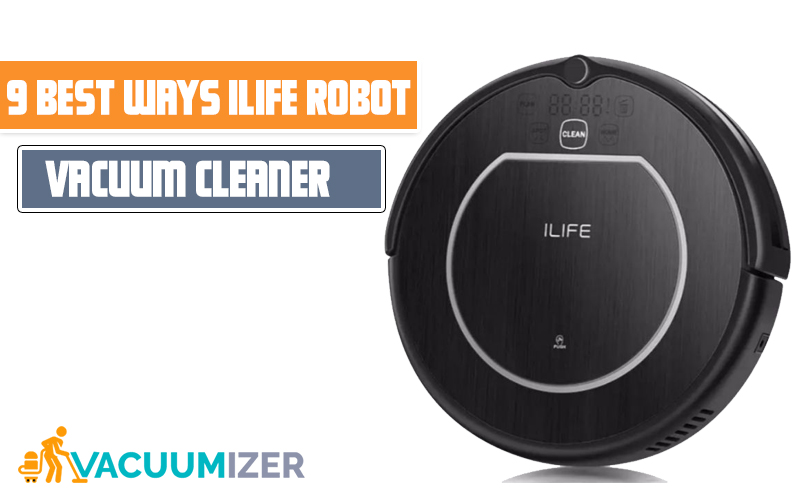
1. Power Button Off
First things first, we need to turn off the power! Like when you sleep at night, our little robot friend needs some rest too. Look for the power button (it’s usually a cute little icon) and give it a gentle tap to turn off the power.
2. Remove the Dustbin
Now, let’s find the dustbin, the place where all the dirt and dust get stored. Imagine it as a tiny robot tummy! Slide it out and hold it like a treasure chest full of dirt.
3. Cleaning the Filter
Do you know how you sometimes need to wash your hands after playing outside? Well, our robot buddy’s filter needs a bath too! Take out the filter and wash it well under some running water. Make sure it’s squeaky clean!
4. Cleaning the Brushes
Our robot vacuum has special brushes to sweep away the mess. Check for any tangles or trapped hair on the brushes. If you find any, don’t worry! Use your fingers or a little brush to remove them.
5. Clean the Sensors
This part is important! Do you know how you use your eyes to see things? Our robot buddy uses sensors to see and avoid bumping into stuff. Grab a soft cloth and gently wipe those sensors so they can see!
6 . Cleaning the Wheels
like your toy cars, the robot vacuum has wheels to move around. Sometimes, tiny pebbles or bits of fluff get stuck there. Give those wheels a clean, and our robot buddy will be rolling again!
7. Check the Charging Contacts
Remember how we need to charge our toys? Our robot friend also needs to recharge its batteries. Look for metal dots or contacts on the robot and the charging dock. Clean them if they look dirty so the robot can charge them.
8. Clean the Charging Dock
The charging dock is like the robot’s cozy home. If it’s dirty or dusty, our robot buddy won’t be happy coming home. Give it a wipe and make it comfy for our little hero!
9. Check the Side Brushes
Last but not least, check the side brushes that help sweep dirt into the robot’s path. Make sure they’re in good shape and spinning. If they look worn out, don’t worry! You can replace them with new ones.
Maintaining a Clean and Efficient iLife Robot Vacuum:

Let’s talk about how to keep your iLife robot vacuum clean and running well. Our robot friend needs regular maintenance to stay in tip-top shape. Don’t worry; it’s as simple as counting your fingers!
Empty the Dustbin :
Remember to empty the trash can every time you take out the trash and clean it. It’s like giving your robot buddy a fresh start for the next adventure!
Check the Filter and Brushes:
Every few weeks, take a peek at the filter and brushes. If they look a bit messy, give them a little clean-up. A little TLC goes a long way!
Keep an Eye on the Sensors and Wheels:
Do you know how you look both ways before crossing the street? Our robot buddy also needs to see it! Keep the sensors and wheels clean; it will navigate like a champ!
Give the Charging Dock:
The charging dock is like a cozy bed for our robot hero. Keep it clean and inviting, so our little friend can rest and recharge.
If you follow these easy steps, your iLife Robot Vacuum will be the best little helper you’ve ever had. It will zoom around your home, picking up dirt and keeping your floors super clean!
F.A.Q: Your Questions Answered
How often should I clean my ILIFE robot vacuum?
Great question! Giving your robot vacuum some love and cleaning every two weeks is good. If it has to work harder than usual to keep your floors clean, you can clean them more often!
Can I wash the filter?
Yes! Remember, the filter loves a nice bath under running water. You need to make sure it’s completely dry before putting it back in the robot.
What if the robot vacuum stops working after cleaning?
No, If your robot vacuum decides to take a nap after cleaning, don’t panic. First, check if the battery and the charging contacts are clean. If it still doesn’t wake up, don’t hesitate to reach out to customer support for a little robot TLC.
How do I maintain my ILIFE robot vacuum in the long term?
Long-term love is essential for your robot buddy! Continue with the regular cleaning and maintenance routine we discussed earlier. Also, remember to replace the filters and brushes when they start looking worn out. Our little robot hero will stay happy and healthy with your care!
Conclusion:
Congratulations, You’ve learned all about cleaning and maintaining your iLife Robot Vacuum. Now, you can be one of the clean floors in your home!
Remember that giving your robot friend some love and care on a daily basis will keep it going well. So, go ahead and let your iLife Robot Vacuum zoom around, making your home shine.
So, clean your home and enjoy places that are clean and fresh.

Hello, I’m Ethan Mitchell. I studied Geography and Environmental Management at the University of Florida. I want to share with you the light of my learning and the beautiful benefits of research. When it comes to cleanliness, the home comes first, so I started my journey out of a personal interest in keeping a house clean.