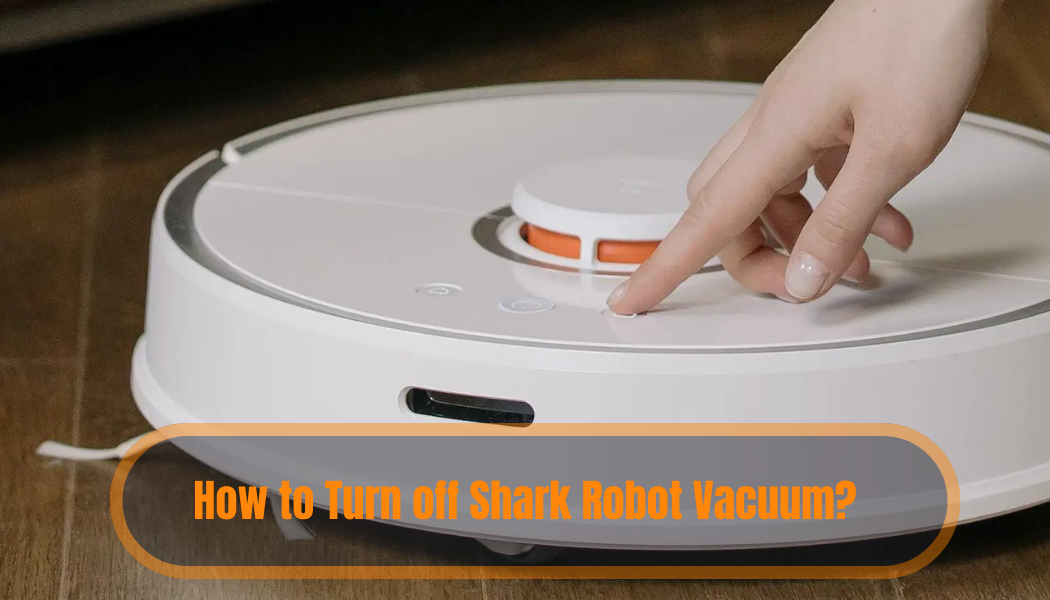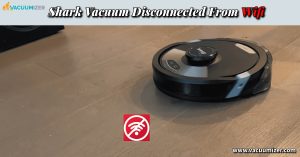To turn off a shark robot vacuum, simply press and hold the power button until the device shuts off.
The Shark Robot cleaner makes cleaning easy because of how well it works and does things on its own. People like robot vacuums because they make cleaning easier and less difficult. The Shark Robot cleaner is a reliable way to clean your floors. It is easy to use and has strong suction.
To keep the device in good shape and make it last longer, you must know how to turn it off correctly. This lesson will show you how to safely turn off your Shark robot vacuum, whether you just bought it or need a review. This will give it time to rest and prepare for the next time it needs to be cleaned.
Let’s get started and ensure you know everything you need to know to turn off your trusted cleaning partner easily.
First of all, you will know why you need to turn off the shark vacuum.
Table of Contents
Why You Should Turn Off the Shark Robot Vacuum ( 3 Reasons)
You should turn off the Shark robot vacuum for a few essential reasons:
First, it uses less energy and extends the life of the cleaner.
Second, it keeps the vacuum from getting stuck or running into things. This will keep the vacuum and your items safe.
Lastly, it’s safer because leaving some vacuums on for too long can cause problems.
So, remember to turn off the shark robot vacuum when you’re not using it to keep it working well and to keep yourself safe.
Now you will know the top 5 methods for turning off your shark vacuum.
How To Turn off the Shark Robot Vacuum (5 Methods)

It’s important to know how to turn off your robot vacuum correctly. This keeps it in good condition and saves battery life. Prepare yourself to confidently and easily turn off your cleaning companion!
Methods 01: Locating The Power Button Of Shark Robot Vacuum
To turn off your shark robot vacuum, simply find the power button. This will make it easy and effective. Look for a clearly labeled button, usually located on the top or side of the vacuum. To stop the vacuum from cleaning your home, find the power button without confusion.
Simply press and hold the power button for a few seconds until the vacuum powers down. This simple process makes the vacuum stop cleaning quickly. Then, you can control it manually or put it away.
Make sure the power button is easy to reach so you can turn off your shark robot vacuum easily. This helps you clean more efficiently and without any hassle.
Methods 02: Turning Off Shark Robot Vacuum Manually
Do you know how to turn it off manually? A convenient way to turn off your shark robot vacuum is by using the manual power button. Actually, Located on the device itself, the power button allows you to shut off the vacuum manually and easily. If you have trouble turning off the vacuum with other methods, this can help.
To turn off your shark robot vacuum, just press the power button. It will stop working. You can easily turn off your vacuum whenever you want with this simple and convenient method.
Next time, when you want to turn off your shark robot vacuum, find and use the manual power button on the device.
Methods 03: Powering Down Shark Robot Vacuum From Mobile App
Powering down your shark robot vacuum from the mobile app is a breeze. By using the app for remote control, you can conveniently turn off the vacuum with just a few taps. With this feature, you no longer need to physically approach the vacuum to switch it off.
Simply open the mobile app, select the robot vacuum from your list of devices, and look for the power button. Give it a gentle tap, and the vacuum will shut down instantly. The remote control is convenient. It gives you more flexibility and control over cleaning.
No need to manually turn off your shark robot vacuum. Just use the mobile app to power it down.
Methods 04: Utilizing Voice Commands To Turn Off Shark Robot Vacuum
Voice commands are one of the convenient ways to control your shark robot vacuum. With the incorporation of voice technology, you can turn off the vacuum effortlessly. You can tell voice assistants like Alexa or Google Assistant to turn off the robot vacuum.
Save time and effort by saying, “Hey Alexa, turn off the shark robot vacuum,” or “ok google, stop the shark robot vacuum.” You don’t have to press buttons or go through menus with this feature.
Adding voice commands to your cleaning routine can make using the shark robot vacuum much better.
Methods 05: Employing Scheduled Power Off For Shark Robot Vacuum
To turn off your shark robot vacuum, you can employ the scheduled power-off feature. This allows you to automate the power-off settings, effortlessly managing the vacuum usage. To save energy and prevent the vacuum from running too long, set a specific turn-off time.
This feature is especially useful if you have a busy schedule and want to optimize the vacuum’s usage. To turn off your shark robot vacuum, just go to the settings menu and select power-off.
From there, you can customize when you want the vacuum to shut down automatically. With this simple step, you can have better control over your vacuuming routine.
Then, you will know some common question and answer about turning off robot vacuum.
Video on How to turn off robot vacuum
Frequently Asked Questions Of How To Turn Off Shark Robot Vacuum?
Is It Safe To Turn Off My Shark Robot Vacuum While It’S Cleaning?
Yes, it is completely safe to turn off your shark robot vacuum while it’s cleaning. The vacuum will stop and you can resume later.
How Do I Turn Off The Scheduled Cleaning On My Shark Robot Vacuum?
To stop the planned cleaning on your shark robot vacuum, just use the app or control panel and cancel it.
Will My Shark Robot Vacuum Remember Its Cleaning Progress When Turned Off?
Yes, your shark robot vacuum can remember its cleaning progress when turned off. It will resume from where it left off.
How Can I Turn Off The Wi-Fi Feature On My Shark Robot Vacuum?
To turn off the Wi-Fi feature on your shark robot vacuum, go to the settings menu and disable the Wi-Fi connection.
Finally we are going to the Final message.
Conclusion
From the above methods, you can confidently turn off your cleaning tool. Stop the cleaning cycle before turning off the vacuum to make sure it finishes its job and goes back to the charging station. The robot’s battery life and ability to charge depend on how well it is docked on its charging station.
To shut down the vacuum, it’s important to know how to do it using the remote, app, or control panel. You can easily turn off your Shark robot vacuum and have a clean home. Use the user manual for extra maintenance tips to keep your robot vacuum working well for a long time.
Continue exploring what your Shark robot vacuum can do, and you’ll enjoy the convenience and ease of automated cleaning.