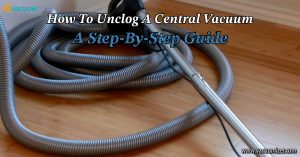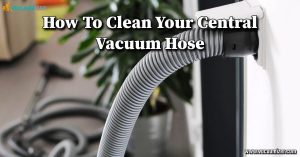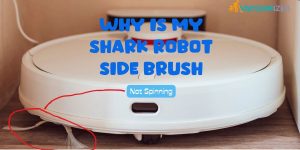Your vacuum cleaner is like a fighter in your home; it fights dust and dirt constantly. What if, though, this hero quits all a sudden, leaving you with a dirty floor and no idea what to do? At that point, you start looking for the Shark vacuum’s small but essential Reset Button On Shark Vacuum.
We’ll discover about Shark vacuums and what this reset button does. These cleaning tools are broken down for five main reasons, which we will learn about. We’ll explore seven methods to fix a stuck Shark vacuum, like reading the guidebook or using the magic button. We’ll give you five good ideas to keep your vacuum in good shape and avoid problems.
Why doesn’t your vacuum’s brush bar bend? What should you do when the roller brush won’t spin? These are some of the most common questions we get. Let’s explore the world of Shark vacuums to find the button that resets the brush bar. This will make your home cleaner and brighter.
Table of Contents
Brush Bar Reset Button In A Shark Vacuum
Shark vacuums have different models, so the brush bar reset button may be elsewhere. But it is usually on the side of the brush head, either to the left or right. Near the brush bar, look for a small button or switch that says “Brush Roll,” “Brush Roll On/Off,” or something similar.
Now that we know some of the most common reasons (reset) your Shark vacuum might stop working, let’s look at how to use the brush bar reset button to fix it.
Why My Shark Vacuum Stopped Working (Main 5 Reasons)
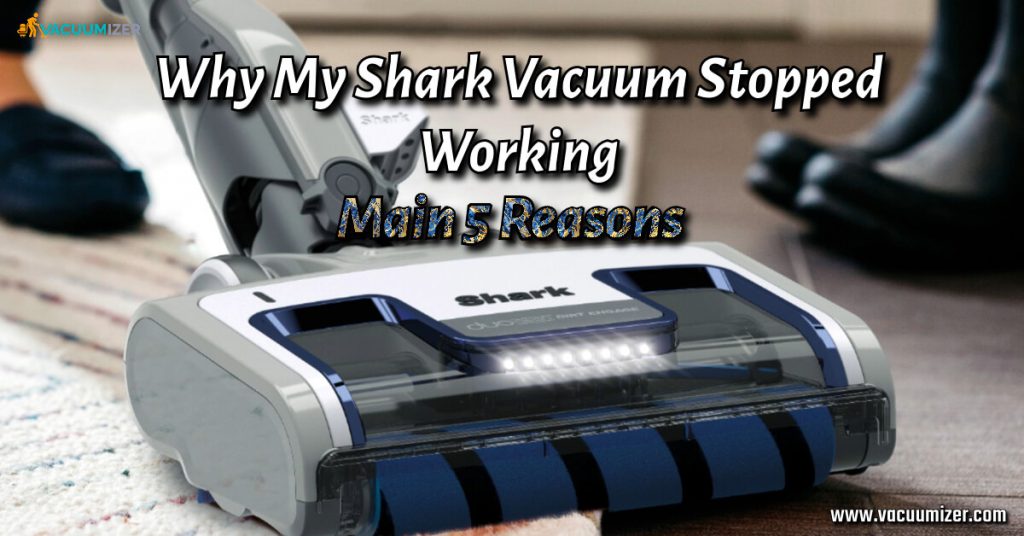
Clogs And Blockages
One of the most common reasons your Shark vacuum might not work is that it gets clogged or blocked. Over time, hair, dirt, and other waste can build up in different parts of your vacuum, blocking movement and making it not work right. To keep your machine working well, you need to check and clean these places often.
Overheating
Like any other electrical device, Shark vacuums can get too hot if used non stop for a long time. If the cleaner gets too hot, it may shut down briefly to protect itself from damage. To keep this from happening, take breaks while you clean and ensure the brushes in your vacuum are clean to keep the air moving and the room cool.
Brush Bar Issues
If there are problems with the brush bar, like hair or other items stuck in it, it may stop moving. The way your vacuum cleans can be affected when the brush bar isn’t working right. To avoid these issues, check and clean the brush bar regularly. Some models also have brush bars that tend themselves and remove knots in your hair.
Faulty Power Supply
Sometimes, the problem isn’t with the vacuum but the power source. Ensure the power line is connected correctly and the plug works. Power problems can also be avoided using surge protection or a separate electrical cable for your vacuum.
Faulty Motor
In some rare cases, your Shark vacuum may stop working because the motor is broken. Motor problems can be more complicated and may need to be fixed by a professional. But if your vacuum is still protected, you can get help from Shark’s customer service.
Here we look at the 7-Step Process for Resetting Your Shark Vacuum (poop out cleaning).
How Do I Reset My Shark Vacuum (7 Methods)
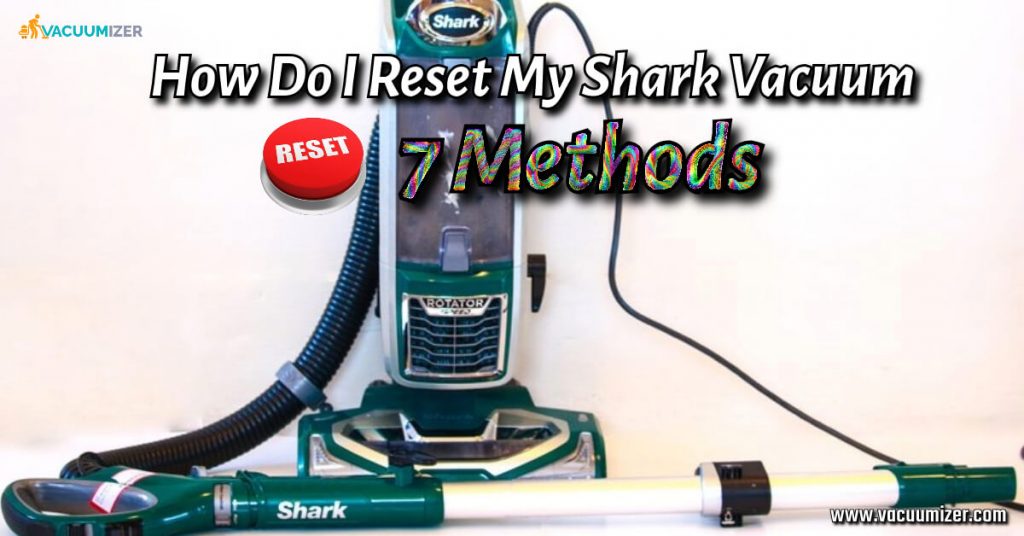
Consult The User Manual
If you are trying to figure out what is wrong with your Shark Vacuum, it is helpful to read the user instructions. Making sure you follow the proper restart process, the guidebook gives you particular directions for your model.
Power Off The Vacuum
Please unplug your Shark cleaner and turn it off. Safety is of paramount importance while dealing with electricity.
Inspect The Cleaner’s Head
Check the cleaner head carefully for any clear blockages, like hair, threads, or dirt. Get rid of any snags you find.
Access The Reset Button
The reset button on a Shark vacuum is usually on the cleaner head, close to the brush bar. A small red or black button is often what it is.
Locate The Reset Button
Once you know where the reset button is, make sure you can see it using a flashlight.
Press And Hold The Reset Button
Hold down the reset button for ten to fifteen seconds. This move will reset the brush bar and fix most problems with how it works.
Reassemble And Power On
Once the brush bar returns to normal, assemble any parts taken apart during the check. Please turn on your Shark cleaner and plug it back into the wall. Your vacuum should work normally again as soon as the reset is done.
Here are five easy steps for getting the most out of your Shark vacuum without ever having to reset it.
How To Use My Shark Vacuum With No Need To Reset (5 Tips)

The “reset” button on the brush bar can be beneficial, but it’s also essential to do regular upkeep to keep problems from happening. Here are five tips for cleaning without any issues:
Regular Maintenance
Keeping your Shark vacuum clean and in good shape should become a habit. After each use, empty the trash, clean the filters and get rid of anything in the way. Check your user guidebook for instructions on how to do good repair.
Properly Prepare The Area
When you clean, pick up any pieces of furniture or trash on the floor. This keeps the brush bar from getting clogged with other things. Before you use your Shark vacuum, try a small vacuum or broom to cut more considerable trash.
Adjust The Height Setting
Many Shark vacuums have height sets that can be changed to fit different types of floors. Make sure you choose the right spot for the best cleaning results. Using the correct height setting will keep your vacuum from getting too worn out.
Regularly Clean The Brush Bar
Check and clean the brush bar daily to remove any hair or dirt that has built up. Some Shark types have brush bars that can be removed, making this job more manageable. A clean brush bar makes cleaning easier and lasts longer for the motor.
Allow For Cooling
Give your Shark vacuum (brush cleaning) small breaks to cool down and keep it from getting too hot when cleaning a big area. Overheating can cause your vacuum to shut down temporarily, so use it sparingly when cleaning for a long time.
Here are some answers to frequently asked questions about the location of the Reset Button On Shark Vacuum
FAQs On Where Is The Brush Bar Reset Button On Shark Vacuum
What’s Wrong With My Shark Brush Bar?
Shark vacuums usually have brush bars that are made to stay hard so that they clean well. Some reasons it might not spin or turn are a blockage, a broken motor, or a problem with the button that resets the brush bar. To fix these problems, follow the steps above for debugging.
What’s Going On With My Shark Vacuum’s Brush Roll Light Flashing?
When the brush roll sign flashes, it usually means a problem with the brush bar. To fix this problem, you should take the steps we talked about earlier. If the problem continues, look at your user instructions or call Shark’s customer service for more help.
What’s Wrong With My Shark Vacuum Roller Brush?
If your Shark vacuum’s roller brush doesn’t work, it could be clogged, hair is stuck, or the brush bar motor is broken. Use the above debugging steps to find the problem and fix it. If the problem keeps happening, you should get it fixed by a professional.
My Brush Roll Light Isn’t On. Why Is That?
If the brush roll indicator light isn’t on, there may be a problem with the power source or the indicator itself. Check the power source works by checking the plug, power line, and power supply. If the problem continues, look at your user instructions or get help from Shark’s customer service.
Video On Reset Button Your Shark Vacuum
Final Suggestions
If you want to keep your home clean, you need to know how to fix problems with your Shark vacuum when they happen. That’s it for this article about Shark vacuums and the rare brush bar reset button.
Here are the key takeaways:
- Reset Button: The Shark vacuum’s reset button is there for you when things go wrong. It helps your vacuum work again.
- Top 5 Problems: Your vacuum could stop working because of a clog, too much heat, a broken brush, too little power, or a broken motor. It’s half the fight to know about these problems.
- 7 Ways to Reset: There are seven ways to turn your machine back on. Please read the instructions, turn it off, check the cleaner head, and press and hold the reset button. After that, reassemble it and power it on.
- 5 Maintenance Tips: Clean your vacuum often, get the area ready, change the height setting, and clean the brush bar to keep it in great shape. Remember to let it cool.
- FAQs: If you want to know why your vacuum is acting funny, our team can help. You can find help here if the brush doesn’t move, the light blinks, or the roller brush stops.
In short, your Shark vacuum (fix without suction) helps you clean a lot. When you need to, press the “reset” button. Keep your house neat and your family happy.

Hello, I’m Ethan Mitchell. I studied Geography and Environmental Management at the University of Florida. I want to share with you the light of my learning and the beautiful benefits of research. When it comes to cleanliness, the home comes first, so I started my journey out of a personal interest in keeping a house clean.