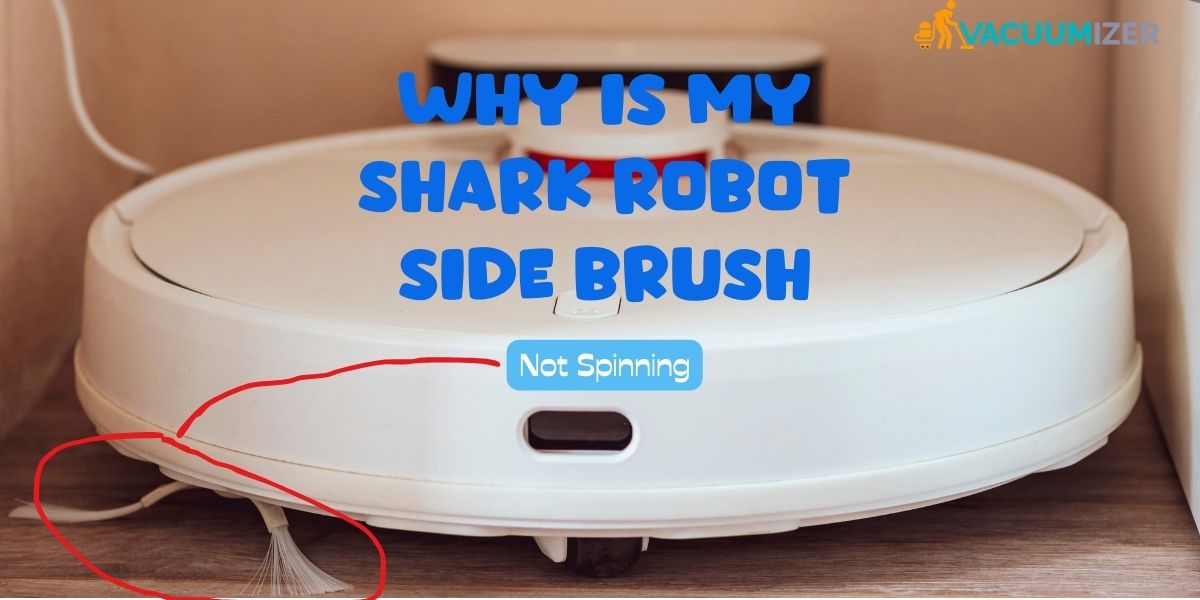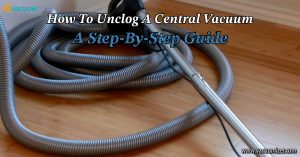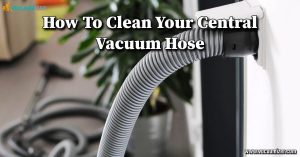If you are a proud owner of a Shark robot vacuum, you know how convenient they can be. Are you sure you know what the shark robot’s side brush actually is? Over time it can become clogged due to dirt and other problems.
Currently, we have one more problem: the side brush of the shark robot vacuum does not spin. This happens for several reasons. But the interesting thing is that it is very easy to solve. Do you know why the side brush of the shark robot is not spinning? If you don’t know, don’t worry. You will know the reasons for not spinning and its solutions from today’s post. So let’s get started.
Now, you will know the common reasons for the vacuum not spinning.
Table of Contents
Why is your shark robot vacuum not spinning?

When your Shark Robot’s side brush isn’t spinning, there are usually a few things happening that we’ve researched before.
- Most of the time, pet hair and dirt get stuck in the brush, causing it to stop moving. It often appears that the motor that moves the brush can also be the problem. The brush will not rotate if it is broken or not working properly. Vacuum sensors can also cause problems. If they don’t work properly, they may not rotate the brush as it should.
- Sometimes, a low battery can be the culprit. If the vacuum doesn’t have enough power, it might not spin the side brush properly. Other things like the tension on the brush, the brush belt, clogged (Shark robot vacuum) air filters, or an overloaded dustbin also mess with the brush’s spinning.
- Occasionally, software or firmware problems in the vacuum affect the side brush. Lastly, if the side brush itself is worn out, it won’t grip the floor properly.
So, when you face this problem, it is better to check these things to understand its cause. But below, we will tell you some steps for some solutions; let’s know.
How Do I Fix My Vacuum Brush Not Spinning – Best 5 Solution
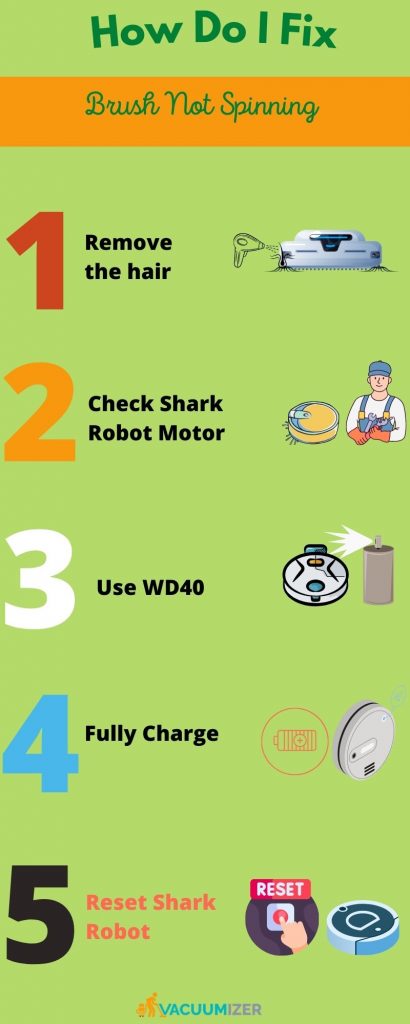
Remove the hair
Start with Get Rid Of The Hair, turn off your hoover and unplug it. Next, you’ll need to remove a cover or access panel to get to the brush area. Then, cut the hair out, use a brush, or pull it out with your fingers. Take your time to ensure all hair is removed, as even a small amount can affect the brush’s performance. I hope you can do this easily. So, let’s go to the next step.
Check the Shark Robot Motor
The motor is an important part that makes the brush spin. If something is wrong, the brush won’t turn. Access the motor, it is typically located near the brush. Check for damage or signs of burning that you can see. If the motor is broken, you need to get a new one. Find out how to get a new motor for your vacuum by looking at the user instructions or the manufacturer’s website.
Use WD40
If the brush does not rotate smoothly even after removing the hair, it is assumed that it is due to rust or hardening of the moving parts of the brush. In such cases, you can apply a small amount of WD40 Spray or similar lubricant to the brush bearings or pivot points.
You may be wondering what other similar lubricants there are. Actually, there are many on the market, such as:
- 3-In-One Oil,
- Silicone Lubricant Spray,
- White Lithium Grease or
- Machine Oil
These can usually be used in your vacuum. However, we suggest that you follow the product instructions and avoid over-application.
Remember that excess Oil helps to accumulate dust and debris in the future.
Fully Charge
Low battery power can cause the brush to stop spinning. Make sure your cleaning robot is fully charged before using it. Plug it into the charger and allow it to charge for the recommended duration. But you should charge it for 2-3 hours. However, once charged, try using the vacuum again to see if the brush spins correctly.
Note: Do you knwo why is your shark vacuum not charging? if you want to knwo indetails please look the link
Reset Shark Robot To Factory Defaults
Sometimes, you can fix brush spinning problems by resetting your robot to factory defaults. But, if you do a factory reset, you have to set everything up again. Most of the time, this process requires hitting certain buttons or combinations for a certain amount of time. However, after the reset, test the vacuum to check that the brush is spinning as it should.
If your vacuum brush won’t spin, you can fix the problem by doing these things.
Next, you will know some common questions and answers.
Related post: Know why the Shark vacuum side brush is stuck, here is best solution.
FAQs On Shark Robot Side Brush Not Spinning?
Why is my Shark clean brush not turning?
Your Shark clean brush might not be turning for several reasons, such as;
- A blockage of hair and dirt,
- A broken motor,
- Faulty sensors,
- A low battery, or
- Worn-out parts
For those reasons, your shark robot vacuum is not turning on,
How to Clean the Robot Vacuum Side Brush?
For the replacing or cleaning of the shark robot vacuum side brush, look below;
- For safety, turn off the hoover and remove the plug.
- Follow your vacuum’s instructions to find and take off the side brush.
- You can clean the bristles with scissors, a brush, or your fingers.
- Clean the brush well to ensure no dust or dirt is left on it.
- Follow the manufacturer’s instructions to put the side brush back on.
- Repeat this cleaning process often to keep things running at their best.
Finally, we are going to the Final say.
Conclusion
A non-spinning side brush on your Shark robot may be a minor inconvenience, and this is normal. But with the proper troubleshooting steps above, you can quickly get it back to peak performance. Be sure to maintain your robot well to prevent such problems in the future.
Remember that your vacuum can last for a long time with proper maintenance. Happy cleaning with your shark robot!

Hello, I’m Ethan Mitchell. I studied Geography and Environmental Management at the University of Florida. I want to share with you the light of my learning and the beautiful benefits of research. When it comes to cleanliness, the home comes first, so I started my journey out of a personal interest in keeping a house clean.