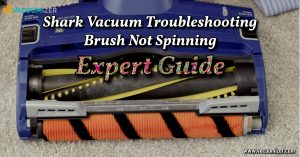To charge a shark robot vacuum, simply plug it into a power outlet using the charging dock. Shark robot vacuums have a charging dock. The dock charges the vacuum automatically when connected to power.
Keeping your home clean has never been easier with the help of a Shark robot vacuum. These smart devices can clean your floors perfectly by removing dust, dirt, and debris. It’s important to charge your Shark robot vacuum correctly so it’s always ready to use.
In this easy guide, we’ll show you how to charge your Shark robot vacuum. You can keep your home clean and neat without any effort. Let’s get started
Table of Contents
Step-by-Step Guide: How to Charge a Shark Robot Vacuum for Efficient Cleaning
To keep your vacuum ready to clean, follow these easy steps for charging it.
Step 1: Check the Battery Status
Before you charge your Shark robot vacuum, check its battery status. Most modern robot vacuums come with indicator lights that show the battery level. If the battery is running low, the vacuum may not be able to complete its cleaning cycle effectively.
Step 2: Locate the Charging Dock
Every Shark robot vacuum comes with a charging dock, also known as the charging station. The dock is the robot vacuum’s home base. It goes there to recharge when its battery is low. Be sure to put the charging dock on a flat, stable surface against a wall, where it’s easy to reach. To make it easy for the robot to charge, keep the area around the dock clear.
Step 3: Connect the Charging Dock
Plug the power cord of the charging dock into a power outlet. Make sure the outlet is functioning correctly by testing it with another device. It’s a good idea to use a dedicated outlet for the vacuum to ensure a reliable power supply.
Step 4: Position the Robot Vacuum for Charging
After plugging in the charging dock, make sure the robot vacuum is facing it. The robot’s charging contacts should match up with the dock’s contacts. This will enable a proper connection between the vacuum and the charging dock.
Step 5: Charging Process
If the robot vacuum’s battery is low or if you start the charging process, it will go back to the charging dock. It will then align itself with the charging contacts on the dock and begin charging.
The indicator lights on the vacuum or the dock will usually show the charging progress. Allow the vacuum to charge until it reaches a full battery level.
Step 6: Proper Maintenance
To keep your Shark robot vacuum’s battery healthy, don’t let it fully run out before charging it. It’s better to charge it regularly and not wait until the battery level is critically low. Regularly clean the charging contacts and sensors on the vacuum and charging dock for a reliable connection.
Step 7: Charging Time
The time required for charging may vary depending on the model and the initial battery level. On average, it takes around 2-4 hours to fully charge a depleted robot vacuum battery.
Step 8: Safety Precautions
- Never charge the robot vacuum outdoors or in a location with extreme temperatures or high humidity.
- Do not immerse the charging dock in water or expose it to liquids.
- Unplug the charging dock when not in use for an extended period or during a power outage.
To keep your Shark robot vacuum ready to clean well, follow these steps and charge it correctly. Happy cleaning!
Frequently Asked Questions For How To Charge Shark Robot Vacuum?
How Do I Charge My Shark Robot Vacuum?
To charge your shark robot vacuum, simply connect the charging dock to a power source and dock the vacuum.
How Long Does It Take To Charge The Shark Robot Vacuum?
The shark robot vacuum typically takes around 3-4 hours to fully charge, depending on the model.
Can I Leave My Shark Robot Vacuum Charging All The Time?
It is best to unplug the charger once the shark robot vacuum is fully charged to avoid overcharging and extend the battery’s lifespan.
What Happens If The Shark Robot Vacuum’s Battery Runs Out During Cleaning?
If the battery dies during cleaning, the shark robot vacuum will go back to the charging dock to recharge. After recharging, it will resume cleaning.
Is It Safe To Charge The Shark Robot Vacuum Overnight?
Yes! You can charge the shark robot vacuum overnight. It has safety mechanisms to prevent overcharging and overheating.
Conclusion
To keep your shark robot vacuum ready for daily messes, make sure to charge it properly. You can charge your shark robot vacuum easily by following the steps in this blog post. This will help it run efficiently.
Make sure you find a good power outlet. Plug in the charging dock. Align the robot vacuum with the dock. When you plug in your shark robot vacuum, it will recharge its battery on its own.
We recommend charging the vacuum overnight or whenever it is not in use to ensure maximum cleaning time. To make charging faster, clean the charging contacts and fix any charging problems. To properly charge your shark robot vacuum, you can easily keep your home clean.