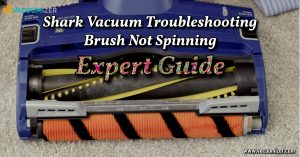Shark vacuums are known for their strong suction and effective cleaning capabilities. This vacuum has gained a great reputation all over the world. They are the best not only because of their strong suction but also because of their structure, materials, service, etc.
However, even the best vacuums can experience problems from time to time. One of the most common problems with shark vacuums is with the rollers. If the roller isn’t working, it can make cleaning difficult and even damage your floor. But you don’t have to fear at all because I will guide you in detail so you can solve the problem independently.
Let’s begin!
Frist, I will tell you the most common 5 roller problems of shark vacuums.
Table of Contents
5 Common Roller Problems of Shark Vacuum and Excelent Solutions

Below, I’ll go over the 5 most common problems in detail of your Shark Vacuum Roller Issues so you can fix them yourself.
Motorized Brush Fails to Spin
Shark vacuums with “motorized brushes that won’t spin” problems can be caused by several things. One major reason is the buildup of dirt, hair, and fibres around the bristles and joints of the brush. Over time, these things can get jumbled up and make it hard for the brush roll to move, causing it to spin less or stop.
Another possible reason is a worn-out or broken drive belt, which sends power from the vacuum’s motor to the brush roll. If the drive belt gets broken or stretched, it breaks the link and stops the brush from turning the way it should. Foreign items stuck in the axle or bearings also stop the brush roll from turning. Electrical problems, like a broken motor or messed-up wires, could also cause the problem.
How to solve motorized brushes that won’t spin problem
To fix the first, unplug the vacuum,clean the region surrounding the brush roll, and inspect the drive belt. Then, If these (Vacuum) don’t work, you should consult the vacuum’s user manual or contact the manufacturer.
Roller Getting Stuck
There are many causes for the roller to become caught in Shark vacuums. Debris, hair, and fibres being caught in the roller’s bristles and axles are a leading source of this problem. When these substances accumulate, they make it difficult for the roller to move and eventually cause it to get stuck or spin improperly.
The roller’s sticking behaviour can also be caused by friction and uneven movement due to broken or worn bearings inside the roller.
How to solve roller getting stuck issue
To fix the roller getting stuck issue: please look at the below steps;
Step 1:Turnefully turn the vacuum over and
Step 2: Look at the roller for anything that might be blocking it or getting stuck in it. Use scissors or a brush to gently.
Step 3: Remove any dirt, carefully not to damage the roller or its parts.
If the roller still doesn’t move easily, check if the bearings or joints are damaged. If the bearings seem to be causing the problem, a little oil may sometimes help. If the roller is badly broken, you might need a new one. Regular care, like cleaning the roller after every use, can help stop this problem from happening again.
Roller Height Variation
The trouble with Shark vacuums called “Roller Height Variation” is that the vacuum brush roller doesn’t stay the same height as the floor. Several things can cause this problem. One main cause is the buildup of dirt, hair, and fibres around the frame or wheels of the brush roll. It can stop it from moving smoothly and make it sit unevenly. A worn-out or poorly adjusted brush roll unit can also be a cause.
Over time, the bristles on the brush roll might wear down in different places, which could cause differences in height. Roller height can also change if the knob or lever used to adjust the height is broken or not set correctly.
How to solve the Roller Height Variation
To address the Roller Height Variation problem yourself, Follow the below steps:
Step 1: Inspect the brush roll area for any debris or entanglements affecting its movement.
Step 2: Gently remove any obstructions using scissors or your fingers.
Step 3: Check the brush roll for wear and tear signs. If the bristles are unevenly worn, consider replacing the brush roll assembly.
Step 4: Consult the vacuum’s user manual for guidance on proper replacement parts and procedures.
Excessive Noise While Operating
Excessive Noise While Operating” can happen to your Shark vacuum for a number of reasons. Most of these involve technical problems in the vacuum’s parts. One common reason is that strange items or pieces of dirt are stuck in the vacuum’s different parts. In that case you can reset it first with the help of the reset button.
However, when these things, like small toys or dirt that has built up, hit the moving parts of the vacuum, like the brush roll or fan blades, they can make annoying noises. Wear and tear on the vacuum’s internal parts over time can create strange sounds. Components like the brush roll, bearings, and belts can wear out over time, causing them to move in strange ways that make noise when the machine runs. Also, if the brush roll is out of place or unbalanced, it can cause movements that add to the total noise level.
How to solve the Excessive Noise
To solve this issue,
First, Please Check the brush roll, lines, and any other places that can be reached for any dirt or strange items.
Next, Remove these things carefully to get things working again.
Then, Check the brush roll, belts, and joints for wear if the noise keeps happening. If there are signs of damage or wear, replace these parts to stop the noise.
Finally, Ensure that everything fits together well and is in the right place.
Roller Not Picking Up Debris
If the roller on your Shark cleaner isn’t picking up dirt, this could be caused by a few of things. One common cause is a technical problem that makes it hard for the brush roll to work right. This can include a brush roll that is filled with dirt, hair, and other things that make it hard to turn.
Also, a worn-out or broken brush roll belt could make the brush roll spin too slowly, making it pick up less waste. It’s also a good idea to check the vacuum’s sucking path. Because it includes the hose and filters for any clogs that could stop the movement needed to pick up the waste.
How to solve Roller not picking problem
Before going to a professional, you can try a few things to solve this problem.
First, look to see if anything is stuck in the roller or its brushes, and if so, slowly pull it out.
Next, check that the belt that moves the roller is in good shape and is connected correctly. You need a new one if it’s broken.
Then, check to see if the hose and filters are free of any clogs, which can make it hard to get air in. If you need to, clean or change the filters.
Lastly, try the vacuum on different floors to see if it picks up more dirt. If these steps don’t work, look in the instructions or call Shark for more help.
Next, you will learn Preventive Measures for your cleaner’s Longevity.
9 Preventive Measures for the Longevity of Your Shark Vacuum
- Clean the roller and brush often so that dirt doesn’t build up, making them less effective.
- Check for clogs in the suction path and brush area and clear them out so the suction power stays the same.
- Ensure the belts connecting the roller to the motor are in good shape so everything works well.
- Replace or clean filters to keep airflow and pressure at their best.
- Store the vacuum somewhere cool and dry to keep it from getting broken.
- Use the right tools for different areas so the motor doesn’t have to work too hard.
- Carefully handle the vacuum to keep it from breaking inside.
- Think about getting skilled service to fix problems and keep performance up.
- Follow the instructions in the user guidebook to take care of it.
Then, you will know some Common questions about shark vacuum Roller Problems.
Frequently Asked Questions On Shak Vacuum Roller problem and solution
The shark lift-away vacuum brush roll indicator light is not on?
If your Shark Lift-Away vacuum’s light for the brush roll isn’t coming on, there may be an easy fix. First, make sure that the vacuum is turned on and that it is put in correctly. Next, If everything seems fine, but the light still doesn’t turn on, it could mean the brush roll isn’t moving as it should. This could be because the brush roll is clogged or the belt is worn out. Try cleaning out the brush roll and ensuring the belt is still in one piece.
Can I use my Shark vacuum reset button for any issues?
You can fix some problems with your Shark vacuum by pressing the reset button, but not all of them. It helps with problems like the motor getting too hot or stopping suddenly. If you have a different problem, like the brush not turning or losing force, the reset button might not help. You can look in the instructions for answers or get help from Shark’s support.
Why is my shark vacuum Roller Losing Power Suddenly?
If your Shark vacuum roller suddenly loses power, there are a few simple reasons. Often, something might be stuck in the roller, or its belt might be damaged. Clearing any blockage and checking the belt can help. Also, make sure the vacuum’s motor is working fine. Keeping things clean and fixing the belt if needed can prevent sudden power loss in your vacuum roller.
Lastly, we are going to the Fianll message.
Conclusion
Your Shark vacuum’s roller is crucial for efficient cleaning. This guide has shown you how to troubleshoot common roller problems step by step. Regular maintenance, like cleaning and checking for blockages, will prevent issues as well as bad smells. Following these tips will keep your Shark vacuum running and ensure clean floors for a long time. Happy cleaning!

Hello, I’m Ethan Mitchell. I studied Geography and Environmental Management at the University of Florida. I want to share with you the light of my learning and the beautiful benefits of research. When it comes to cleanliness, the home comes first, so I started my journey out of a personal interest in keeping a house clean.

![How to Troubleshoot Shark Vacuum Roller Issues [Best Solution] 2023](https://vacuumizer.com/wp-content/uploads/2023/08/How-to-Troubleshoot-Shark-Vacuum-Roller-Issues-Best-Solution-2023-1.jpg)