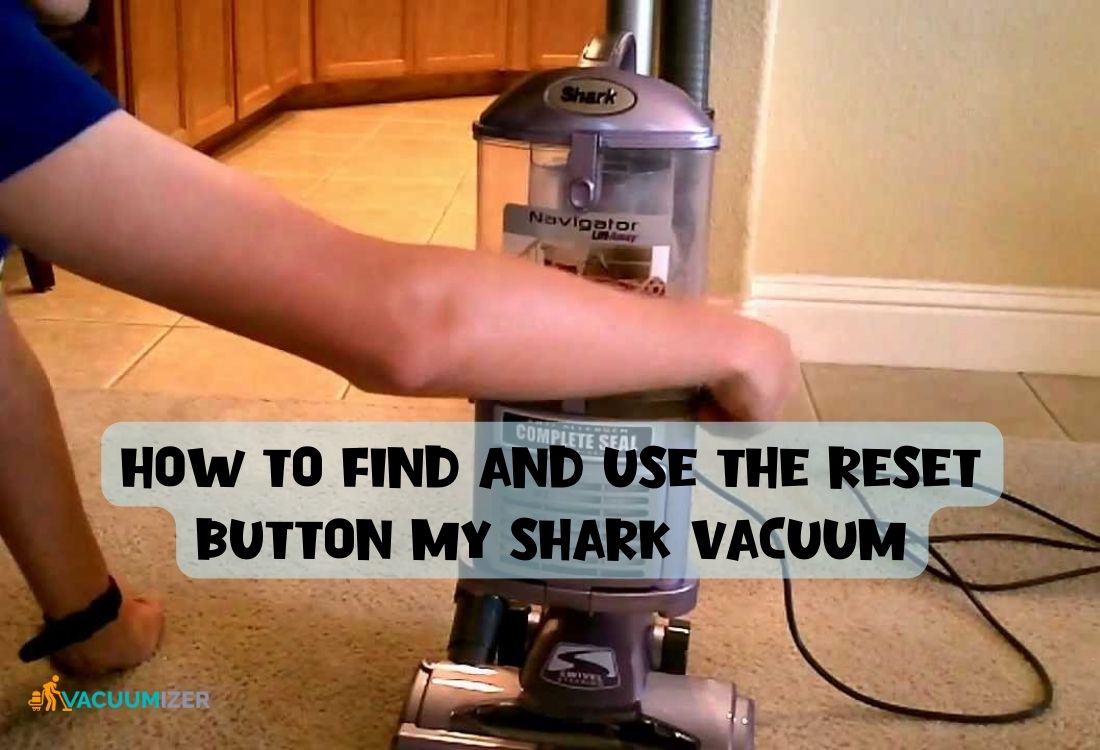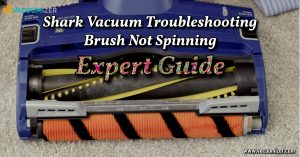A vacuum’s reset button is usually a small, round button on the back or bottom of the machine. It is used to reset the vacuum’s settings to factory defaults. This can help if the vacuum isn’t working correctly or if you’ve changed settings and want to go back to the things that came with the vacuum.
Because Shark vacuums are complex tools with many moving parts, they have a button that lets you start over. These parts can become dirty or broken over time, causing the cleaner to stop working. So, by resetting the vacuum, you can get rid of any mistakes and get back to work. I’ve shared some of the signs below that will tell you a Shark vacuum needs a reset.
If you are a newbie, finding this reset button might be difficult. So, I will share my experience with you now. Let’s begin!
First, you will know the symptoms of a Shark vacuum that needs to be reset.
Table of Contents
Why do you need to reset your Shark vacuum ( Need to Know)
When there are problems with your Shark vacuum that slow it down, you will need to reset your Shake vacuum.
Some of these problems are;
- Burning,
- Sensor mistakes,
- Clogged brush rolls and
- Rare electricity problems.
The built-in thermal cutoff might turn on if the vacuum motor gets too hot. After the motor cools down, the cutoff will need to be reset. Sensor mistakes can make it hard to find surfaces and navigate, but a restart can fix this. Brush roll clogs or clogged paths can make it hard to vacuum, but a reset might help get things back to normal after the problem has been fixed. Also, small electrical issues that affect how well the vacuum works can often be fixed by pressing the reset button. This makes it an essential tool for fixing and keeping the vacuum running at its best.
You know why you need to rest your shark vacuum from the above description.
Next, you will know some crucial ways to reset the button on your shake vacuum.
5 Ways to Find the Reset Button on My Shark Vacuum
At first, it might seem complicated to find the reset button on your Shark vacuum and figure out how to use it. But if you follow these thorough steps, you’ll be able to find and use the reset button to fix any problems that may come up:
Locate the Reset Button
The first step is to find the reset button on your particular type of Shark vacuum. Most of the time, it’s near the power switch or hidden under the vacuum’s body. To find out exactly where it is, look at your vacuum’s user instructions or at official Shark sites.
Identify the Reset Button
Check the outside of your Shark vacuum for signs, marks, or other markings that tell you where the reset button is. It could be a small button or a pinhole that needs a thin, pointed tool.
Press the Reset Button
With the reset button identified, use a tool like a paperclip or a pen cap to press and hold the button gently. Maintain this pressure for about 10 to 15 seconds. However, specific models might have different reset durations, so read the user guidebook for specific directions.
Note: If you want details on how to reset the shark vacuum button, please visit here
Waiting for the Indicator
After you let go of the reset button, be patient. Some sounds or lights on your Shark vacuum might let you know that the restart process is about to start. One of these signs could be a bright light or a change in the cleaner’s sound. These are good signs that the process of resetting is going well.
Power On the Vacuum
Once you’re sure the reset process is done, turn on your Shark vacuum and see how it works. If your problems are gone, and the vacuum works as it should, you have successfully used the reset button to troubleshoot and fix the problems.
By carefully following these detailed steps, you can use the reset button on your Shark vacuum with confidence. This will help keep your home clean by keeping your vacuum in good working order.
Note: Another problem is the shark vacuum not working; if you face the same problem, your solution is here.
You might face some issues while resetting your vacuum; let’s get to the solution.
5 Troubleshooting Common Shark Vacuum Issues
Below are 5 common shark vacuum problems and solutions discussed in detail.
Brush Roll Blockage
A brush roll that is clogged up is one of the most common problems. If hair, strings, or other things get caught in the brush roll, they can stop it from turning and make the vacuum less effective at cleaning.
Solution
Step 1: Turn the cleaner off and unplug it from the wall.
Step 2: Find and remove the brush roll cap. Most of the time, screws or clips hold this in place.
Step 3: Lift the brush, roll it out slowly, and clean it well. Use scissors or a brush to get rid of hair or other tangled things.
Step 4: Put the brush roll and lid back together, ensuring everything is secure.
Motor Is Overloaded
After a long use, the vacuum motor might get too hot and shut down automatically to avoid harm. The answer is: Think about the following to deal with motor overload:
Solution
Step 1: Turn the vacuum off and pull the plug.
Step 2: Before you use the vacuum again, cool down for at least 45 minutes.
Step 3: Ensure the filters are clean and nothing is getting in the way of the movement. Clean or replace the filters if you need to.
Loss Suctions power
Filters that are jammed, a full trash can, or blockages in the vacuum’s paths can all lower its sucking power.
Solution
Step 1: Take out the trash and clean it well.
Step 2: Check the filters and clean them. When filters get clogged, flow can be greatly affected.
Step 3: Check to see if the vacuum’s paths and hose are clogged. Use a long, bendable object to get rid of them.
Sensor Errors
Some Shark vacuums have sensors that help them find their way. But these sensors can sometimes break, making the vacuum hard to steer.
Solution
Step 1: Wait a few minutes, then turn it on again.
Step 2: If the problem continues, check your vacuum’s guidebook for advice on re-calibrating the sensor or call Shark’s customer service.
Unusual Noises
Strange sounds, like clicking, grinding, or high-pitched noises, can indicate a problem with the machine.
Solution
Step 1: Shake the vacuum gently to find any parts that have come loose.
Step 2: If you find any screws or parts that are loose, use the right tools to fix them carefully.
Step 3: Check the vacuum’s hose and paths for anything blocking them or making the noise.
Step 4: Remove any dirt or items that are blocking the airflow.
Step 5: Start the vacuum without any of the accessories to see if the noise still happens.
By learning and fixing these common problems, you can ensure that your vacuum keeps working well and gives you a clean, comfy place to live. Your vacuum will last longer and work better if you take care of it and fix problems as soon as you notice them.
Next, you will learn 7 maintenance tips about shark vacuums.
7 Maintenance Tips on Shark Vacuums
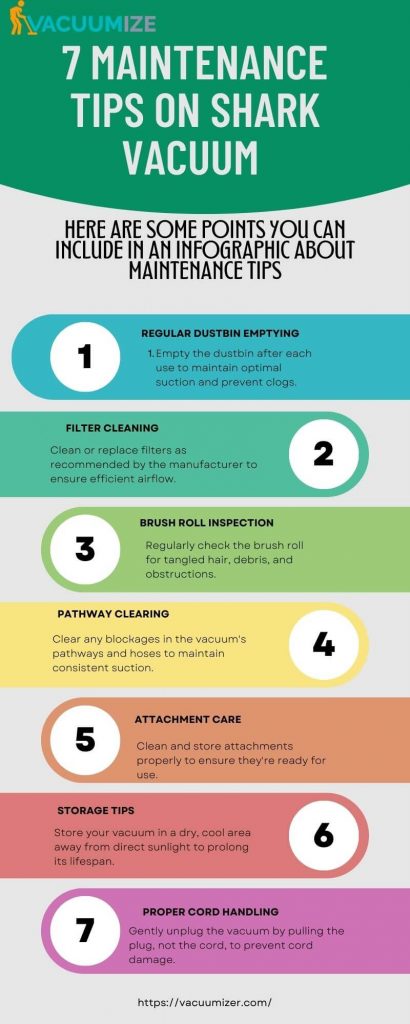
Now you will know some common questions.
FAQs On Shark Vacuum
Is it normal for my Shark vacuum to overheat?
No, your Shark vacuum shouldn’t be getting too hot. If it seems too hot, turn it off and let it cool down. If something is too hot, there might be a problem, like a clog or something blocking the movement. Before using it again, check to see what’s wrong and fix it.
Why Is My Shark Vacuum Not Working?
There could be many reasons, like a clog, a power problem, or a problem inside the machine. Troubleshoot and, if necessary, think about resetting.
Can I reset my Shark vacuum while it’s plugged in?
No, you should unplug your Shark vacuum before you try to restart it. This will keep you safe and stop electrical problems.
Finally, we are going to the Final message.
Conclusion
The reset button on your Shark vacuum is a useful tool to help you fix different problems and get your vacuum working again. If you know when and how to (set up) use it, you can ensure your cleaning sessions go smoothly and quickly. With regular upkeep and the proper use of the reset button, your Shark vacuum will work well for many years. I hope today’s post was very helpful to you. Thanks for being with us

Hello, I’m Ethan Mitchell. I studied Geography and Environmental Management at the University of Florida. I want to share with you the light of my learning and the beautiful benefits of research. When it comes to cleanliness, the home comes first, so I started my journey out of a personal interest in keeping a house clean.