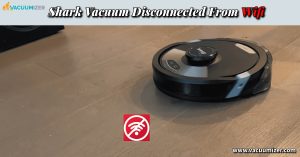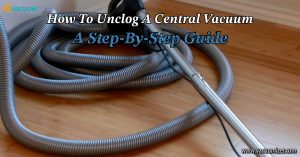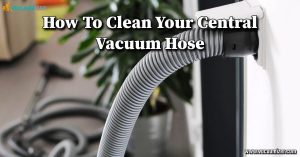Taking care of your iRobot Roomba is vital if you want it to work well and last long. Keeping your Roomba in good condition will keep your floors clean and save you time and money in the long run. But first, you need to know how to take care of it and what steps to take. But, do you know how to keep your iRobot Roomba running at its best? If you don’t know, don’t worry, because I’ll guide you today.
In this detailed guide, we’ll show you how to correctly take care of your iRobot Roomba and what parts to pay attention to. So, let’s start.
First of all, you will know the importance of caring for your iRobot Roomba Vacuum.
Table of Contents
Why You Should Maintain Your iRobot Roomba Vacuum
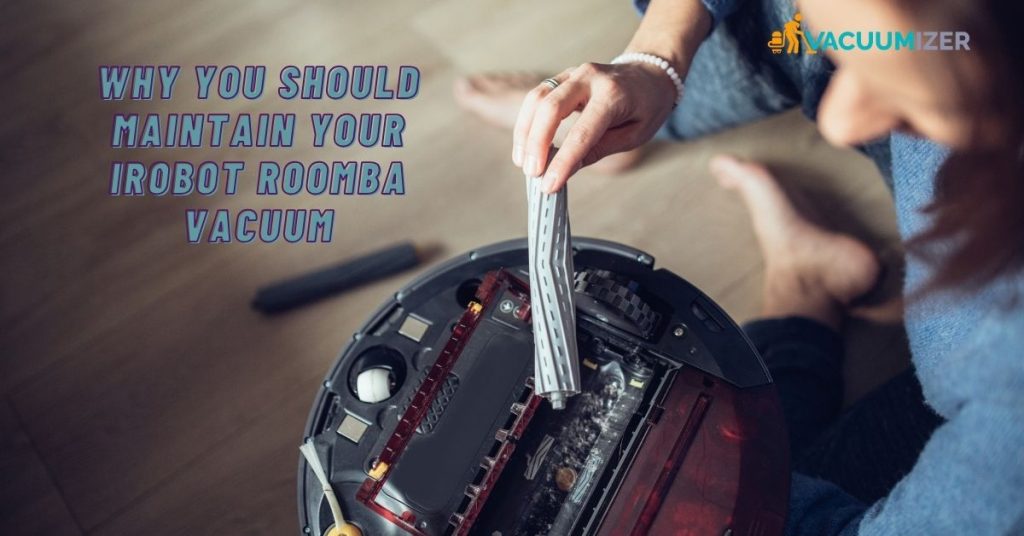
Before maintaining your robot Roomba, you should know why it’s so important. Your iRobot Roomba is an intelligent ( robot) technology that can find its way around your house and clean it independently. To ensure it works at its best, proper maintenance is key.
Neglecting maintenance can lead to various issues, including;
- Reduced cleaning efficiency,
- Decreased battery life, and
- Even damage to the robot.
- Essential Maintenance Steps
- Filter Clogs
- Motor and Component Damage
- Increased Noise
- Shorter Lifespan
Regular maintenance helps prevent these problems and keeps your Roomba performing optimally.
Next, you will know How To Maintain Your Irobot Roomba For Optimal Performance.
How to keep your iRobot Roomba running at its best – (9 Tips)
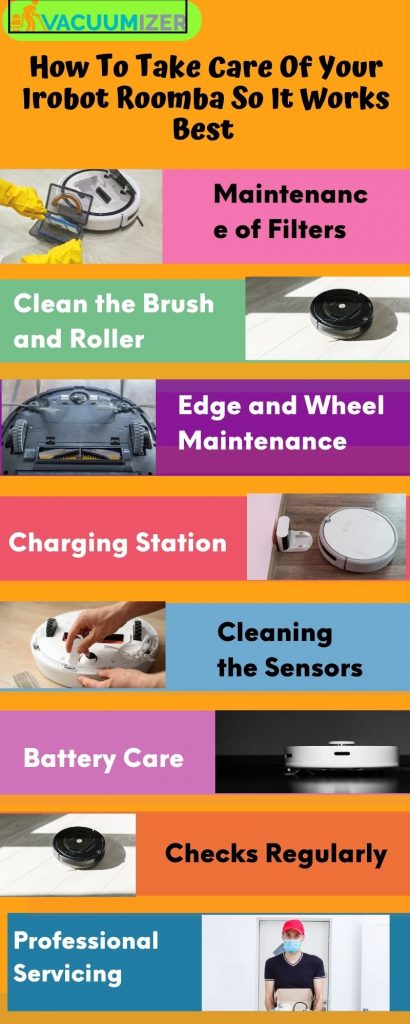
See below for cleaning and care tips to keep your iRobot Roomba vacuum at its best.
Tips 1: Maintenance of Filters
When taking care of your Roomba filter, it’s essential to know what kind of Filter it has. High-efficiency particulate Air (HEPA) filters, which come in many types, are great at catching even the tiniest particles, like;
- Allergens and
- Dust mites.
So, You can either wash or change these filters.
Washable Filter
First, if your Roomba has filters that can be washed, take them out after each cleaning and gently rinse them under running water. Then, Let them fully dry before putting them back where they belong. This easy step ensures your Filter doesn’t get clogged up, keeping the airflow at its best. As a result, your vacuum will smell fresh
Replaceable Filters
If your Roomba has filters that can be changed, check the user manual to see how often they should be changed (see the Changing Generator Guide below). Depending on how often you use your Roomba and where it works, you should change these filters every few months. Buying a set of new filters for your Roomba will ensure it continues to clean the air well.
Note: If you don’t properly maintain your vacuum filter, it may make bad smell, so Follow the general guidelines for changing filters.
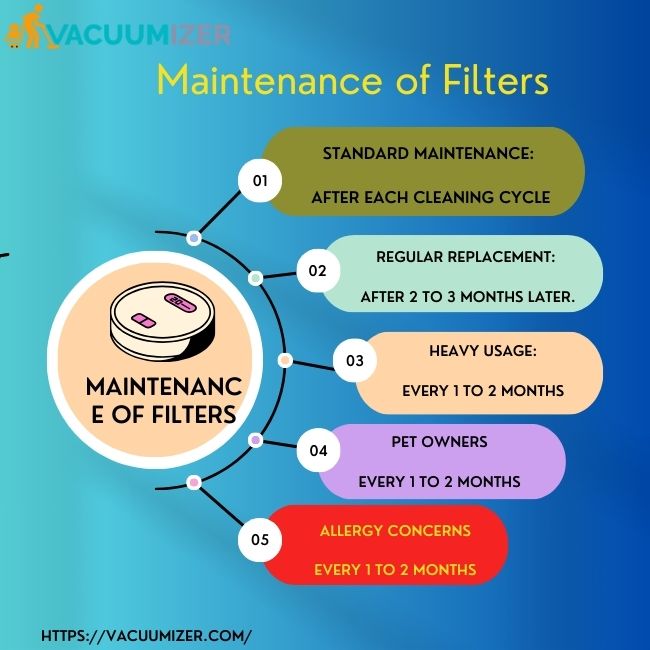
If your robot vacuum is making odour, to remove Unwanted Robot Vacuum Odors, click the link.
Tips 2: Clean the Brush and Roller
The brushes and rollers are essential to how well your Roomba cleans. The brush of a Roomba is sometimes called the “extractor brush.” Over time, hair, threads, and other things can get caught in these parts, making them less effective. To keep them in good shape:
Regular Inspection
Check the brushes and rollers every so often to see if any dust or dirt has built up on them. This is very important if your family, dog, or cat has long hair. Please look look below;
Generate guideline;
- Light Use (1-2 times a week)
- Moderate Use (2-4 times a week)
- Heavy Use or Daily / with pets (1-2 days later)
Cleaning Procedure
Use scissors or a unique cleaning tool (often included with Roomba models) to cut away any knotted material. Be sure that the brushes and rollers can turn easily and that nothing is in the way.
Tips 3: Edge and Wheel Maintenance
To take care of the sides and wheels,
First look at them to see if they have any dirt, hair, or other things stuck to them. Next, wipe the sides and wheels gently with a soft, wet cloth or a cleaning brush. Pay attention to the areas around the wheels where dirt and hair can collect. Then, keeping these parts clean allows your robot vacuum to move quickly, avoid hurdles, and maintain its general performance.
It also makes it less likely that too much dirt will cause harm. Regular upkeep will make your robot vacuum an effective and reliable cleaning tool.
Note: Clean them every 1-2 weeks to prevent issues like navigation problems and reduced cleaning
Tips 4: Charging Station Maintenance
It’s easy to take care of your Roomba’s charging port.
First, check that it’s plugged into a source that works. Next, Clear the area around it so the Roomba can easily dock. Then, use a clean cloth to remove dust from the charging ports on the Roomba and charging stations.
Also, make sure the place is dry and clean. After that, Check the power line to see if it’s broken. If it is, replace it.
Follow these easy steps to ensure your Roomba robot vacuum always has an excellent place to charge.
Tips 5: Cleaning the Sensors
Maintaining and cleaning the sensors in your robot vacuum is an essential part of its regular care routine. These sensors help your vacuum find its way and avoid obstacles. To take care of the sensors, you should check on them often. But ideally, every 1-2 (one to two) week or more often if you live in a busy area.
If you see dust or dirt building up on the sensor lenses or other things getting in the way, use a soft, dry cloth or a cotton swab to clean them.
Tips 6: Battery Care
Your Roomba can’t work without its battery. Taking good care of a battery makes it (vacuum) last longer: Do you know how to take care of a battery? look below;
Don’t leave your Roomba on the charging station for a long period of time. While modern batteries have safeguards, it’s best to unplug your Roomba once it’s fully charged. Now, you may be thinking how much time it needs to charge; please see the robot manual book.
Note: On average, charging a Roomba vacuum fully takes about 2 to 3 hours, but new models can take less time.
When to charge your Roomba
Charge it when the battery level is low, but not after every cleaning run. This helps the battery last as long as possible.
Care for lithium-ion batteries
If your Roomba has a lithium-ion battery, keep in mind that these batteries last longer if they don’t run out of power all the way before being recharged. Don’t use the battery down to nothing before charging it.
Tips 7: Checks Regularly
To find and fix problems early, you need to check on them often:
Check often for loose or broken parts, like wheels, sensors, or brushes. Tighten any loose parts or replace any broken ones right away to stop more damage.
Tips 8: Professional Servicing
Most problems can be fixed with regular upkeep, but there are times when you may need professional service:
Issues That Don’t Go Away
If your Roomba keeps having problems, like;
- Getting lost or
- not cleaning as well as it used to,
You should call iRobot’s customer service or an approved service center. These pros can find and fix problems that are too hard for regular upkeep to handle.
Tips 9: Maintenance Records
Maintain a record of your Roomba’s maintenance activities. Note when you cleaned filters, and brushes, and performed other maintenance tasks. This record will help you track your Roomba’s performance and know when specific components may need replacement.
Next, you will know some Frequently asked questions and answers.
FAQs On Maintain Your iRobot Roomba For Optimal Performance
Is it safe to use a Roomba on all floor types?
Yes, Roomba is designed for various floor types, including;
Hardwood, carpet,
and tile.
Can I schedule my Roomba to clean at specific times?
Yes, most Roomba models allow you to schedule cleaning times through the accompanying mobile app or onboard controls.
Why is my Roomba vacuum not working?
Your Roomba robot vacuum may not be working due to various reasons, including;
- A depleted battery,
- Clogged brushes or filters,
- Obstacles blocking
There are many reasons your vacuum may not working.
Video on Maintain Your iRobot Roomba
Finally, we are going to the final message.
Conclusion
Hopefully, from the discussion above, you’ve learned how to maintain your iRobot Roomba for optimal performance. Taking care of your iRobot Roomba is an easy but important thing to do to make sure it keeps cleaning well. If you follow the steps in this guide and take care of common problems as they come up, you can have a clean home without any trouble. its course, or Technical problems.

Hello, I’m Ethan Mitchell. I studied Geography and Environmental Management at the University of Florida. I want to share with you the light of my learning and the beautiful benefits of research. When it comes to cleanliness, the home comes first, so I started my journey out of a personal interest in keeping a house clean.