With the iLife Robot W400, cleaning will be easier than ever before. This innovative automatic cleaner is made to make your life easy by cleaning your floors with speed and accuracy that can’t be beaten. With its advanced technology and smart tracking system, the iLife Robot W400 will easily sweep, mop, and clean your home.
It leaves your floors spotless and gives you more time to do what’s most important. Say goodbye to the stress of regular cleaning and say hello to the ease of having a clean home at your fingertips. With the iLife Robot W400, you’ll find a new level of cleaning.
However, in this post, we will know in detail how to properly use the iLife Robot W400 vacuum. As we as will know the specifications, features, how does it works, and how to use it. At the end, you will know real proof from an Amazon customer.
So let’s get started!
First, we will know the Specifications of iLife Robot W400.
Table of Contents
The Specifications of iLife Robot W400
| Vacuum Type | Robotic vacuums |
| Product Weight | Only 7.26 pounds |
| Runtime | 40 min |
| Cordless | Yes |
| Capacity | 0.85-liter |
Features
- It has a two-tank, with one tank for clean water and one tank for dirty water
- The iLife Shinebot W400 also has a scrubbing function that helps to remove tough stains
- It has an XL water tank that can hold up to 400ml of water.
- It uses a zig-zag cleaning path to clean your floors
- It is suitable for use on hard floors only
- It has multiple cleaning modes
Next, you will know – how the iLife Robot W400 works.
How iLife Robot W400 Works
Actually, the mostly round W400 is around 4.5 inches high and 11.0 inches across, supporting it to navigate around furniture easily. Moreover, its design is more effective, which is fine.
Overall, the mop has two tanks, firstly one for cleaning water and another to collect dirty water. On the contrary, the clean water tank has a 0.85-liter capacity. It passes out clean water on your floor from the bottom.
For this reason, you can relax about it spraying in front of where it rolls and possibly getting your furniture wet. In addition to the bottom, there’s a microfiber roller that scrubs the floor.
Also, have a rubber scraper to wipe off the rest. In fact, dirty water is sucked back into the robot as it rolls along.
In fact, the W400 cleans with tap water, and iLife advises you to add detergent or any other type of cleaning fluid. This is an excellent standard for robot (vacuum) mops in this price range.
However, in the age of COVID-19, cleaning with just water might seem useless. But when you don’t necessarily care about sanitizing your floors, and you just want the dirt and smudges off of them, the W400 proves tap waterworks.
Actually, there are four cleaning modes, firstly, Path mode for cleaning large spaces up to around 400 square feet, secondly, Area mode for cleaning smaller rooms up to 270 square feet, thirdly, Spot mode for stubborn dirt, and finally Edge mode for borders and corners.
Overall, in Path mode, the robot follows a methodical cleaning route. When it reaches a wall, it rotates 90 degrees, moves forward a bit, rotates another 90 degrees, and then keeps going.
Then, you should know for cleaning how to prepare it.
How to prepare for cleaning iLife Robot W400 For using
Setting up the iLife Robot W400 is very easy. At first, you have to plug the charging dock into the wall, Then, fill the clean water tank, click it into place, and set the robot on its charger. Remember, you have to put the charging dock on a flat surface, somewhere safe, and exposed electrical sockets.
In this same way, to prepare your space to be mopped, you need to move any breakable items or things that can get tangled up in the robot while it moves. Moreover, be sure to sweep the floor or otherwise clean it (robot vacuum) of the debris before running the mop.
Before starting a cleaning job, you should take the robot off of its charger and place it where you want it to begin mopping. In fact, you can start cleaning by pushing the buttons on the top of the W400 or on the included remote. It doesn’t feature app support or voice control.
After that, you will know about its performance and pors and cons
How does the performance of iLIFE Shinebot W400
We observed in testing, the iLife Robot W400 performs for up to 130 minutes on a charge. That’s an excellent result. After running out, the mop takes about 3.5 hours to fully recharge.
In fact, the W400 is fairly quiet and didn’t disturb you much. Moreover, you can still have a conversation or watch TV while it’s cleaning.
When it goes along, it leaves wet spots on the floor, more so on tile than on completely flat surfaces like laminate. Moreover, on the tile, the wet spots are more like small puddles, and not a uniform coating as if you mopped by hand.
On the contrary, if it reaches near a rug, the W400 usually turns in the other direction. It did roll over a low-pile doormat and get it a bit wet, but it didn’t roll over the living room rug. When it really needs your help getting out of a jam, the robot beeps, as it did another time if it was stuck in the same spot.
After getting stuck on a test run, the W400 confirmed cleaning finished after just 22 minutes into the job, if it was nowhere near done. If you reposition it in an area that hadn’t yet covered, then press the start button, and it will back to work.
After all, around 75 minutes later, it will tell you to check the clean water tank, which turned out to be empty. So if you go to refill the clean water tank, you must notice how brown the water in the dirty tank is and will be genuinely impressed by just how much dirt it cleaned that you were otherwise unable to see.
Actually, the olive-gray tile in the kitchen masks dirt a greatly better than the lighter laminate flooring in the dining room and living room.
Pros and Cons
Pros
- Lifts dirt
- Removes smudges
- Long-life battery
- Uncomplicated to set up and use
- Much Quiet
Cons
- Can’t back automatically to dock when finished
- Lacks of voice control
As a user, you should know its maintenance.
How to do proper maintenance of iLife W400
Like many cleaning robots, the iLife Robot W400 needs some maintenance. Before starting a cleaning session, you will have to restock the clean water tank, and similarly, after completing the work you have to empty the dirty water tank once or twice.
However, if it’s done cleaning, you have to manually place the W400 back on its charger dock, unlike the pricier Braava Jet m6, which can return to its base station automatically.
After each session, you have to do some duty step by step, firstly, you’re supposed to clean the W400, which includes washing out and emptying the dirty water tank. Then, refilling the clean water tank, and finally cleaning or replacing the microfiber roller and rubber scraper.
Luckily, that’s pretty quick and easy to do and demands less effort than mopping your floors manually. Moreover, if you have pets, you surely don’t want to skip these steps.
Real Customer Review
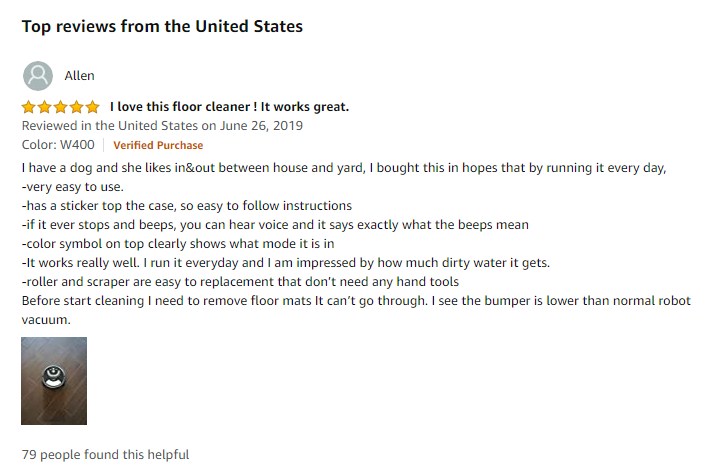
ILIFE Shinetbot W400 User Manual
Please check here to download or view the ILIFE Shinetbot W400 robot vacuum user manual pdf.
Now you will know common question and answers about the iLife Robot W400.
FAQ’s on iLife Robot W400 Vacuum
What are the Standard Features of ILIFE Vacuum Cleaners?
There are the standard features available in all ILIFE Vacuum Cleaners below:
Cliff sensors, Auto Recharge, Scheduling, HEPA Filter, Front, Bumpers, Remote Control
What does Contain in ILIFE vacuum cleaners package?
The package contains a Power adapter, Charging base, Cleaning brush, Quick Start Guide. Moreover, all ILIFE robots provide one extra set of brushes, HEPA filters, and mopping cloth.
Which robot is the accurate model to clean pet hair?
Any model which has a roller or bristle brush underneath is accurate for pet hair cleaning. In fact, A4s/A40, A7, and A8 are models with bristle brush but there is no mopping option in these models.
What about my furniture if the Robot is running?
Well, all ILIFE Vacuum Cleaners are included with infrared sensors, which slows down its speed, when it goes way to any large object like Sofa, Wall. Moreover, all cleaners have the front bumper, to reduce impact with small objects like chairs, etc.
Does the robot leave Scratches on the Floor?
Honestly, the wheels of ILIFE Robots are covered with soft rubber to prevent any scratches on the floor or hardwood surface.
What is the difference between random and path patterns?
Firstly, a Random (Roomba) robot does not move in a defined path. It changes its direction when any obstacle comes. Moreover, it keeps on cleaning until the battery runs low.
On the other hand, a Path pattern uses a CV- SLAM algorithm and cleans in a zig-zag pattern. Once the entire area is covered, it returns to the docking station.
How to remove long tangled hair?
Firstly, pull the hair carefully off the brush. Sometimes it might be necessary to cut the hair with scissors. Additionally, the remaining hair and dust from the vacuum can be cleaned with the help of a brush.
What process to clean the nose wheel?
To remove this, grasp the wheel with your thumb and index finger and pull it straight out.
Final Thoughts: W400 Floor Washing Vacuum
Most of all, the iLife Robot W400’s two-tank design is hygienic. For example, ensuring dirty water is sucked back into the robot, and only clean water is dispensed onto your floor. Actually, it doesn’t sanitize as it cleans, but it does a good job removing dirt and smudges.
Sometimes it needs help getting unstuck, particularly when traveling from one type of flooring to another, but it has good battery life, allowing it to cover large spaces, and it can generally maneuver around furniture with easily.
On the other hand, if you live in a small apartment or just want to mop for your kitchen and bathroom, you might want to check out the iRobot Braava Jet 240, which is cheaper and also cleans effectively and quietly.
However, if you want the perfect best robot mop, the Braava Jet m6 provides more advanced navigation capabilities and sweeps in addition to mops.



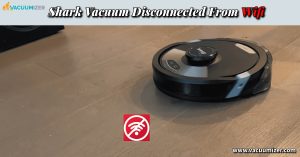







[…] Best Vacuum Review: iLife Robot W400 Review […]
[…] The iLife vacuums have batteries that can be charged. Please learn the battery’s specs and the best way to charge it. […]